System Requirements
To achieve the best experience with the latest version, you will need:
- PHP: 5.6 or higher (7.4 recommended).
- WordPress 4.5 or higher (6.2 recommended).
- Joinchat WP Plugin 5.0 or higher.
🚨 This documentation assumes you have already installed WordPress and Joinchat.
Installation
This guide will walk you through the complete process of installing and activating Joinchat Premium on your WordPress site.
Note: Joinchat Premium is a paid extension for Joinchat, so you must have the free plugin installed. If you haven’t yet installed it, download it for free from this link.
- After purchasing Joinchat Premium, visit your Joinchat control panel at https://my.join.chat
- Log in with the details you received in the email after purchase; if you can’t remember them, you can reset your password.
- Once logged in, go to the Downloads section and [1] download the .zip file of Joinchat Premium. If you haven’t installed the free Joinchat WP, [2] you can also download it from the bottom of this section.
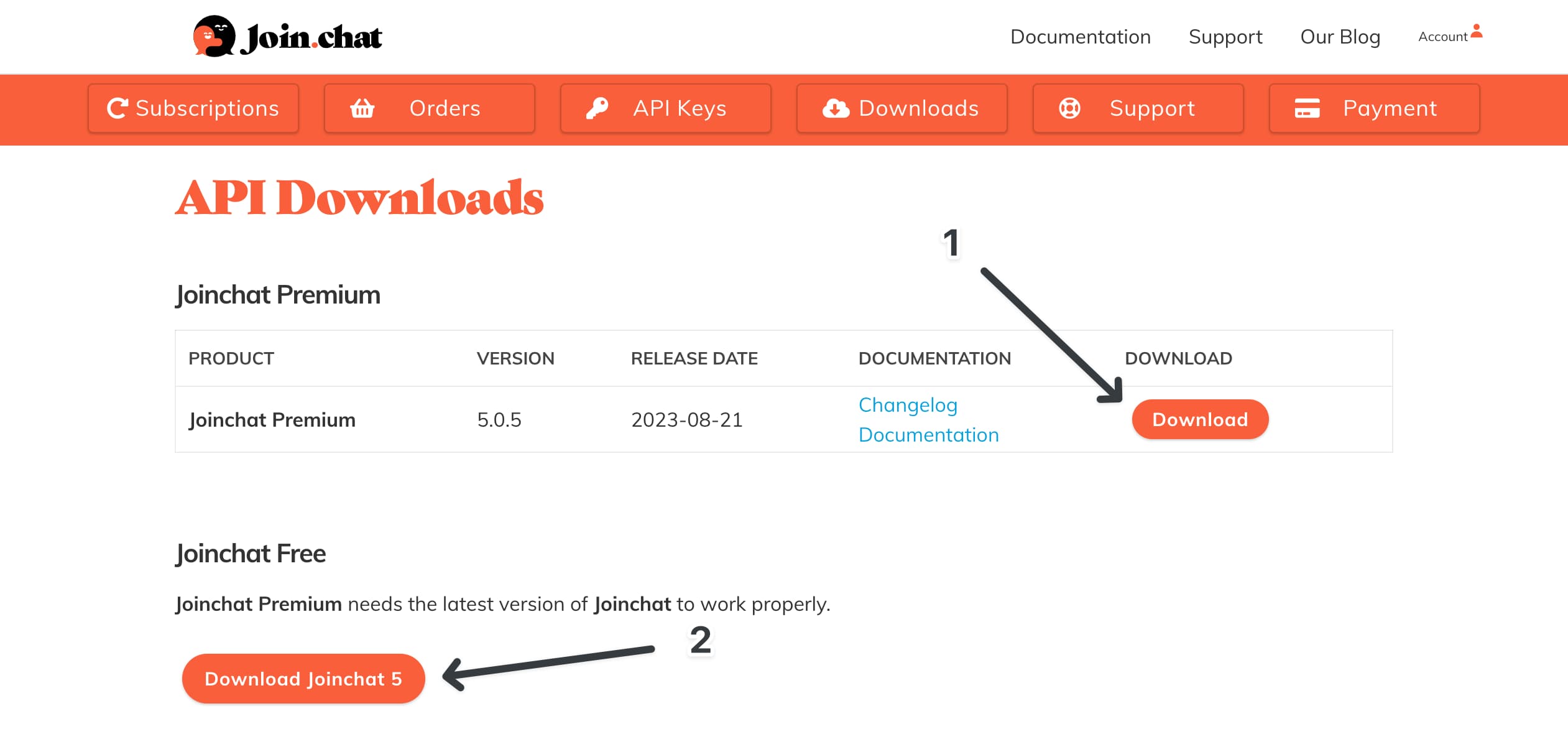
- Head to the WordPress control panel and click on Plugins> Add New. Choose the zip file you just downloaded. Click on install and then on activate.
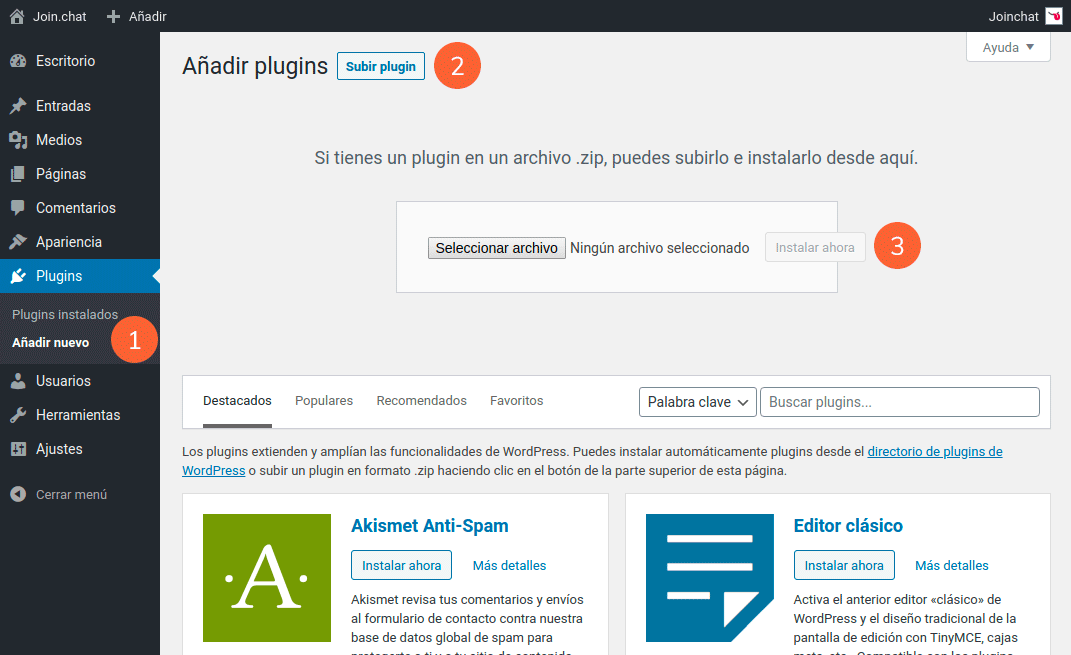
- Now, in your WordPress plugins section, you should see something similar to this screen.
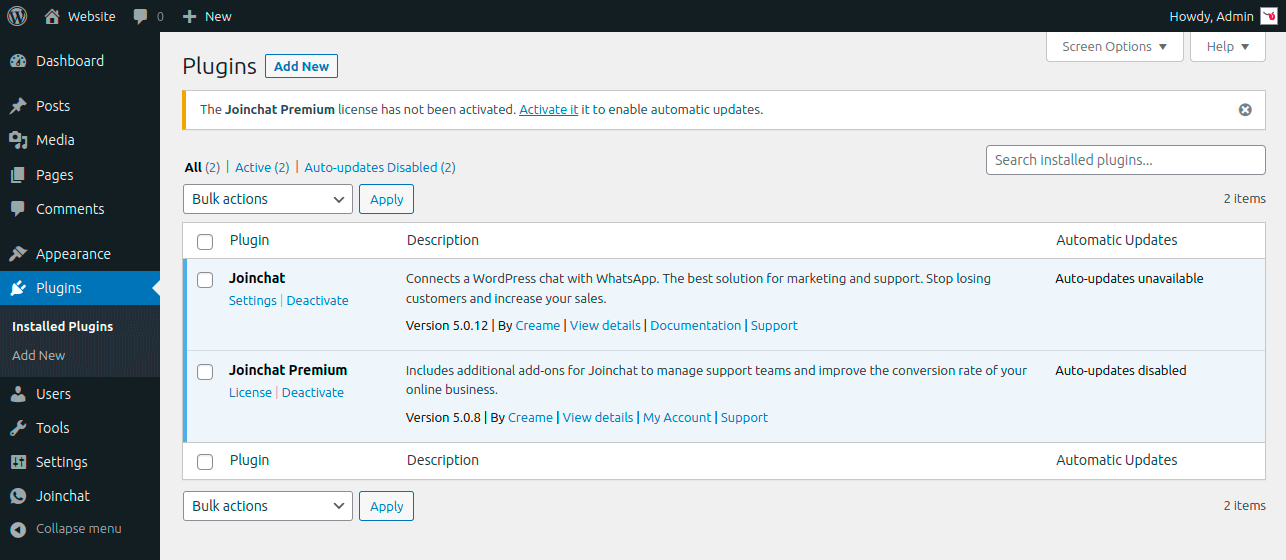
License Activation
Finally, you need to activate your Joinchat Premium license; to do this:
- From the WordPress sidebar, navigate to Joinchat > License.
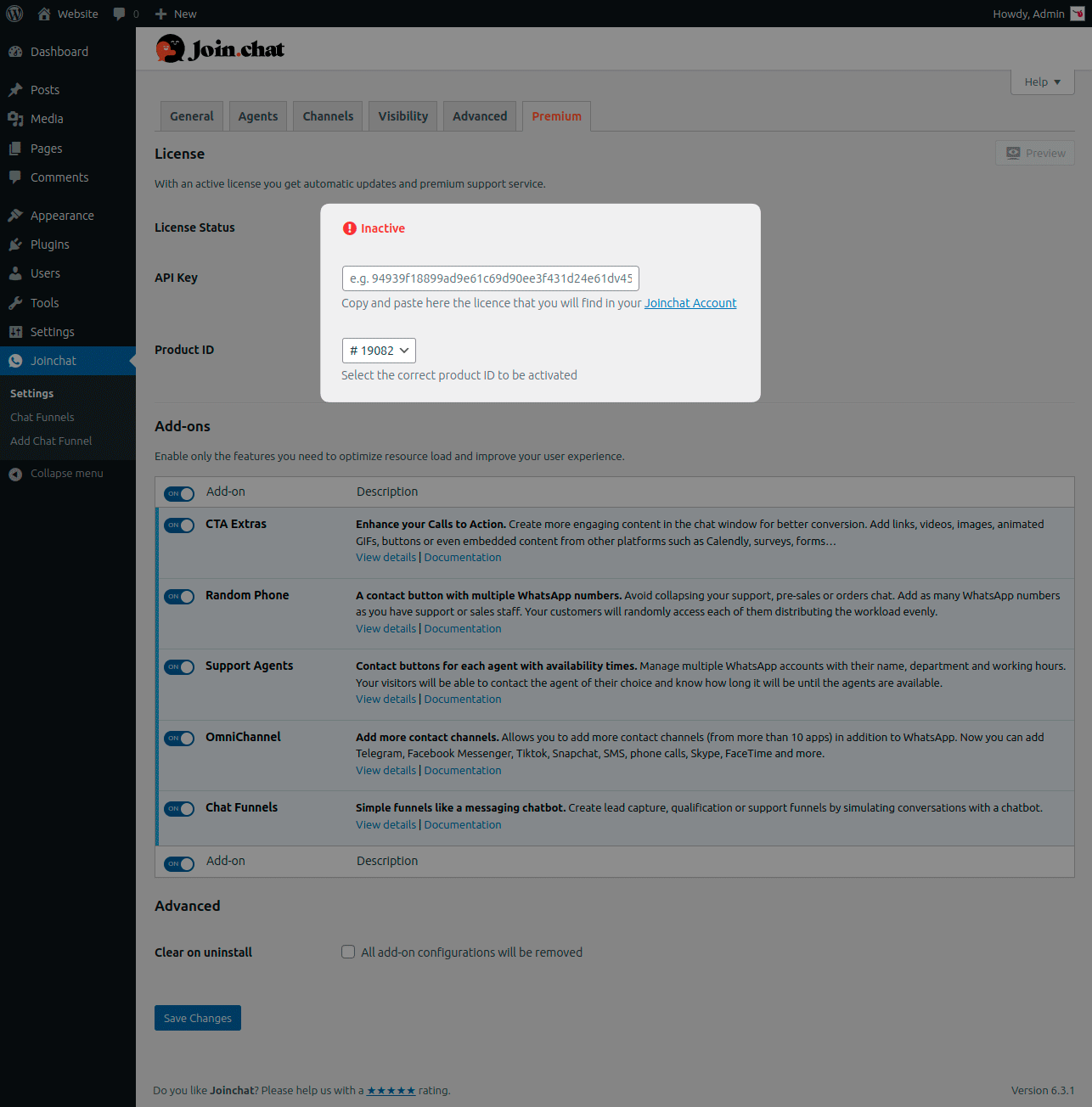
- Visit the API Keys section of your Joinchat control panel. From here, you can copy the API Key and the Product ID required in WordPress.
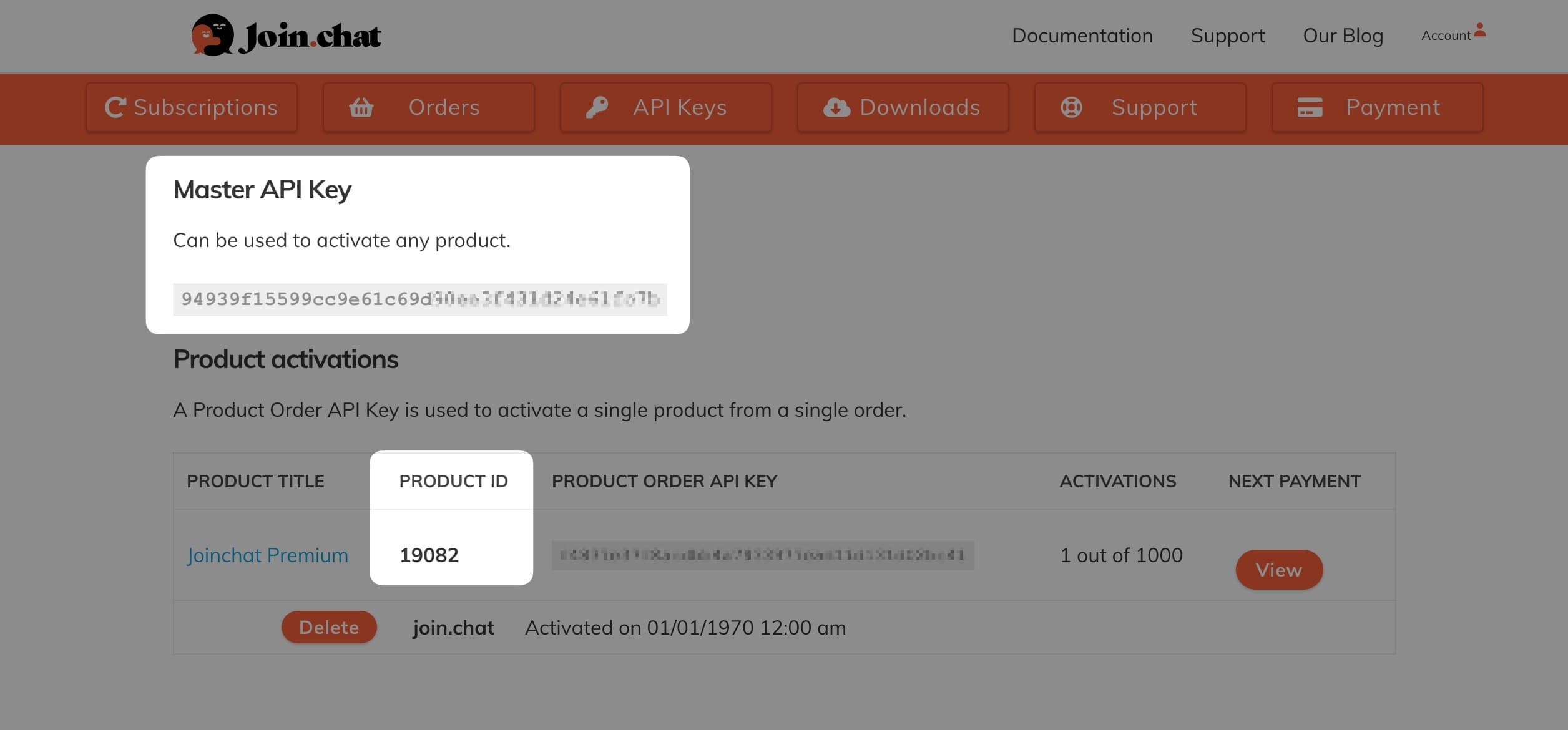
- Return to WordPress and paste your API Key and your Product ID, then save the changes. You now have Joinchat Premium installed and activated, and from now on, you can update both plugins from your WordPress plugins section.
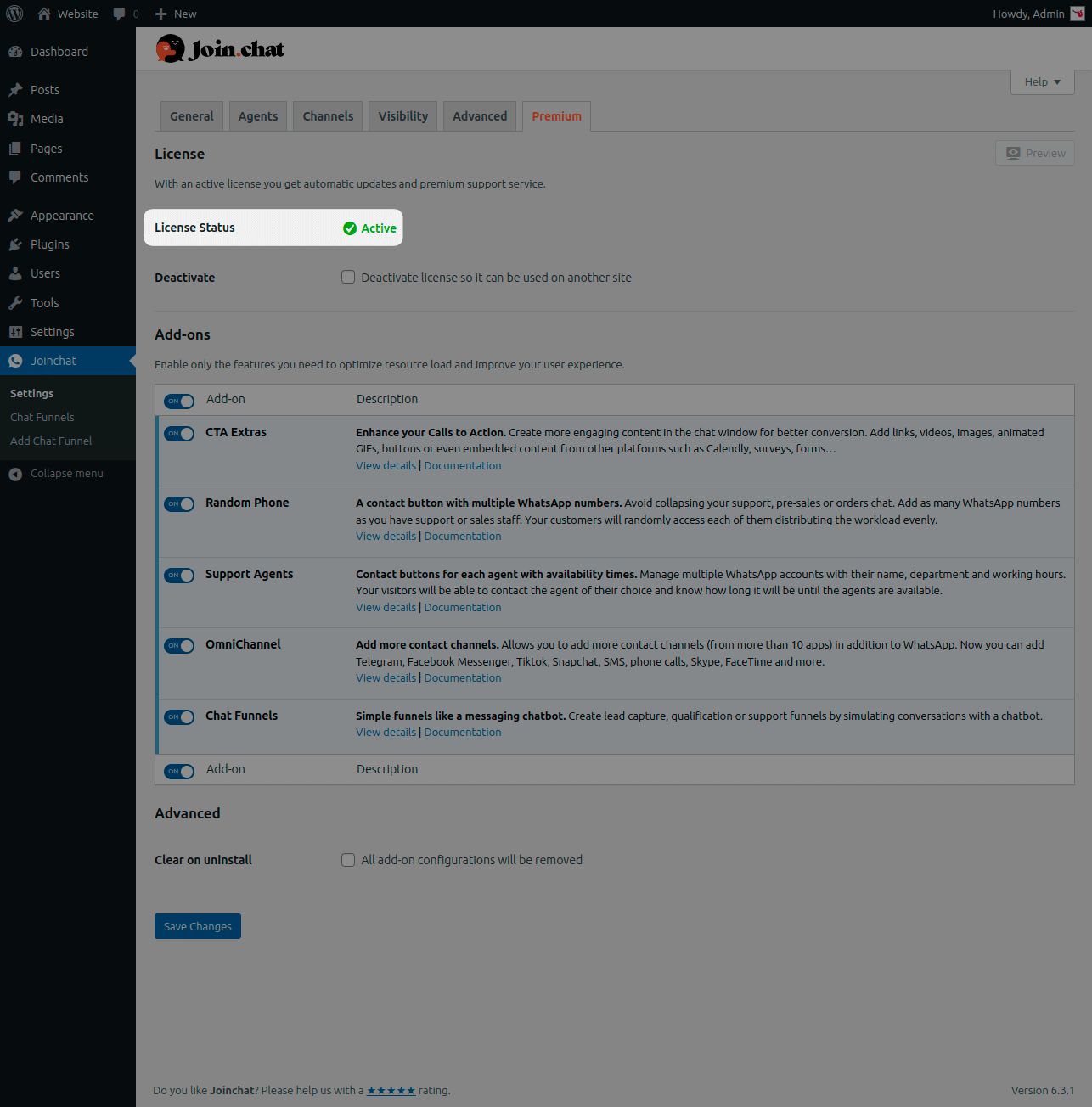
- From this point on, in your Joinchat control panel, you can manage your licenses and see where you have the licenses active, being able to cancel them from this very place.
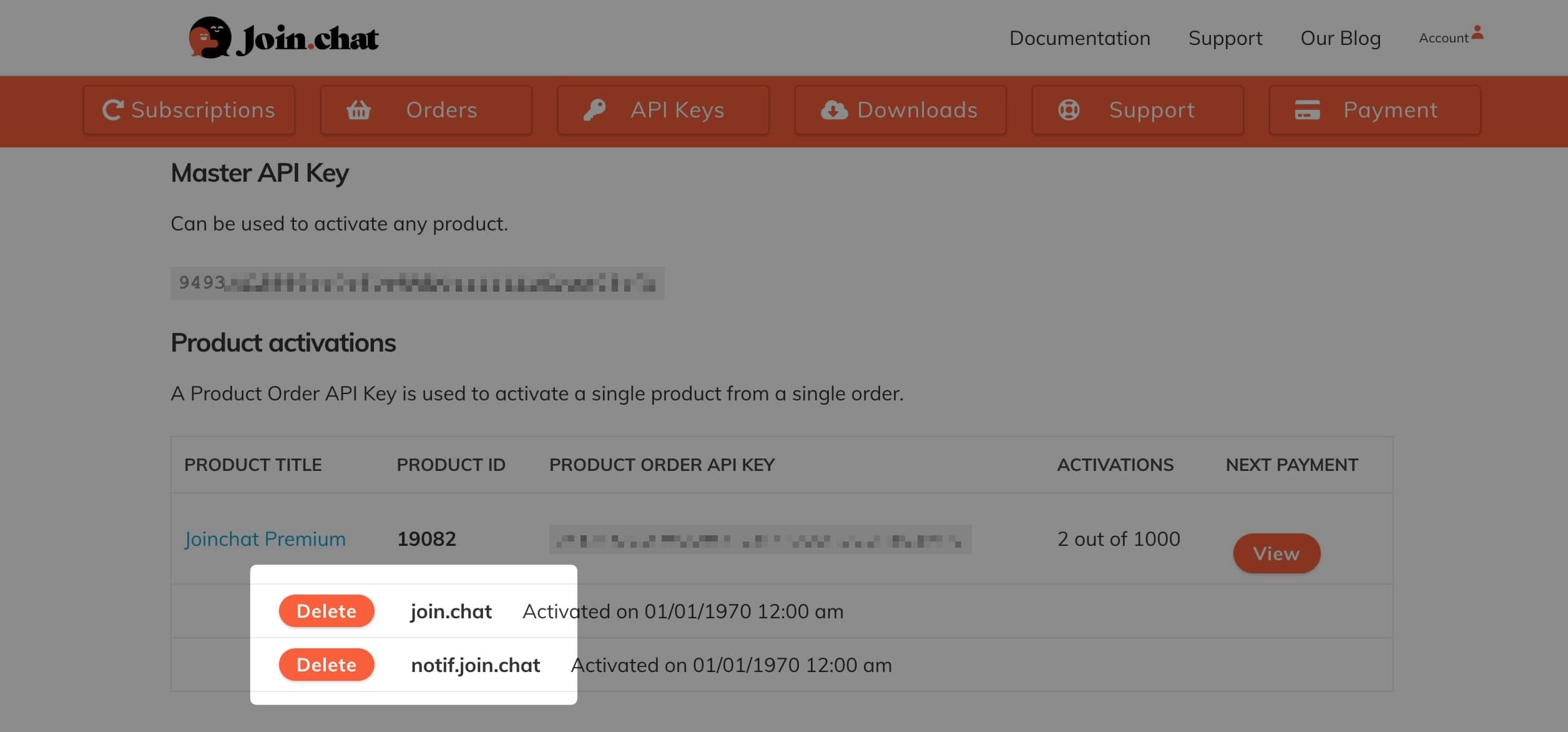
- Remember that without an active subscription, you will lose updates, including new features and compatibility with future versions of WordPress and Joinchat. This includes bug fixes, security patches, Premium Support, and product downloads from your Joinchat account.