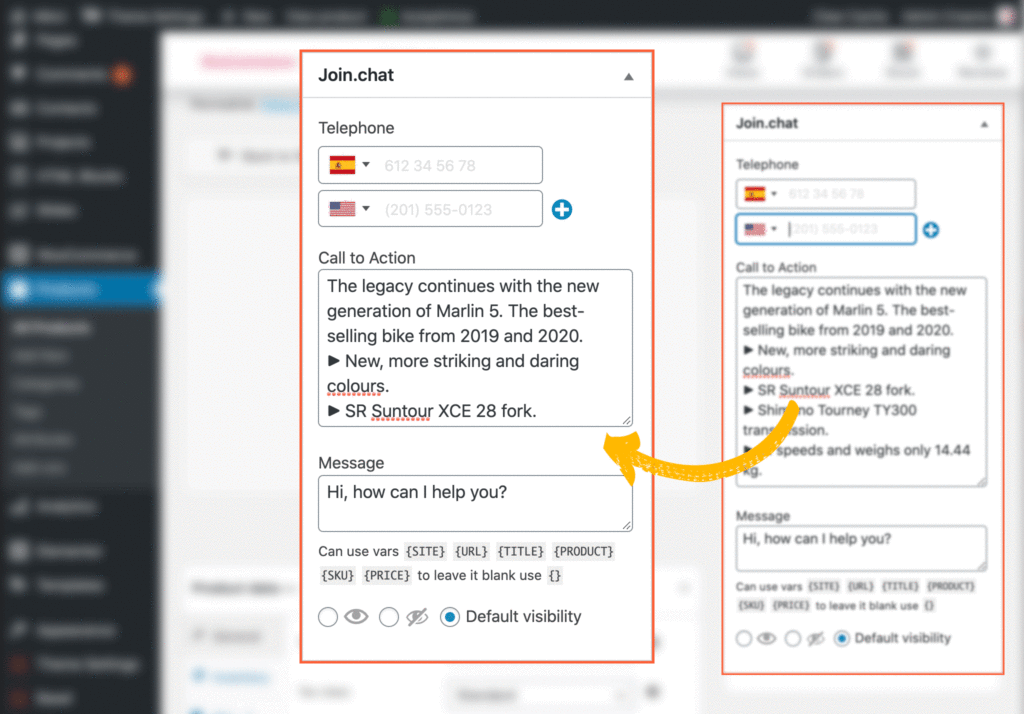Random phone Activation
To add and configure new phone numbers, go to the WordPress dashboard in the Joinchat> Settings> Premium menu and enable (ON) the Random Phone addon.
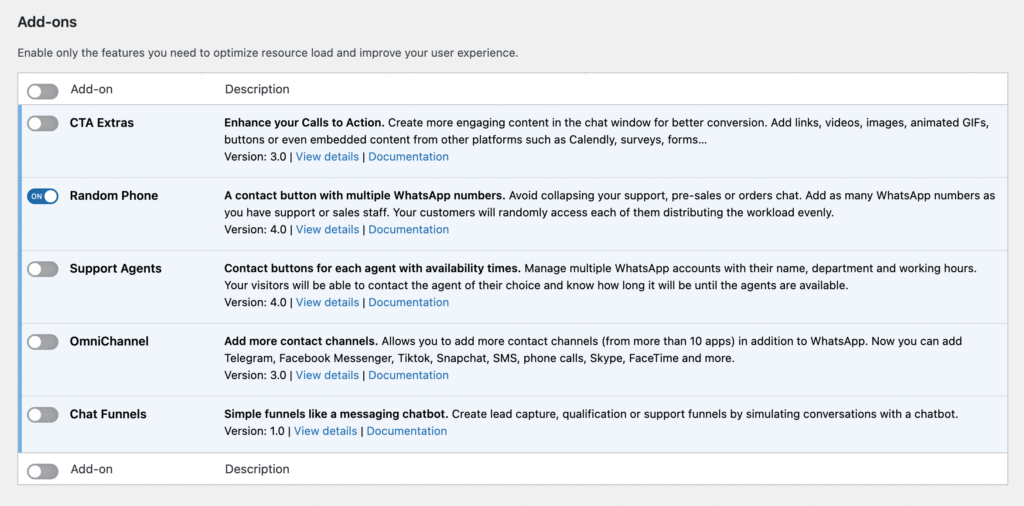
At General level
- To add new phone numbers, go to the WordPress control panel and click Settings > Joinchat
- In the section for entering the WhatsApp hotline, there is a blue button with a (+)
- Click, add and configure the different phones in the normal way, you can select different country codes.
- To delete a phone number, leave the field blank and save the settings.
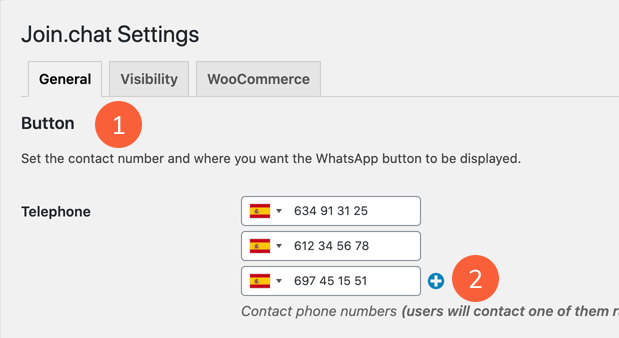
At Page level
- To add new phone numbers to a specific page or entry, go to that page and edit it.
- On the right side you will find the Joinchat Metabox where you can customize the Phones, as well as the Call to Action, Message, and Joinchat display options for this particular page.
- Click, add and configure the different phones in the normal way, you can select different country codes.
- To delete a phone number, leave the field blank and save the settings.
- Finally click on Update.