What is a Chat Funnel (+)?
Chat Funnels (+) expands the possibilities of Chat Funnels by adding “inputs”, fields that visitors can fill out, and “actions” that can be triggered as the visitor progresses through the funnel.
Transform Chat Funnels into powerful and engaging conversational forms to capture lead data or redirect to the appropriate results page based on the visitor’s choices.
Activating Chat Funnels (+)
To add and configure your chatbots based on conversational flows, go to the WordPress dashboard under the menu Joinchat > Settings > Premium and enable (ON) the Chat Funnels (+) add-on.
NOTE: Chat Funnels (+) is only included with the Agency licenses of Joinchat Premium.
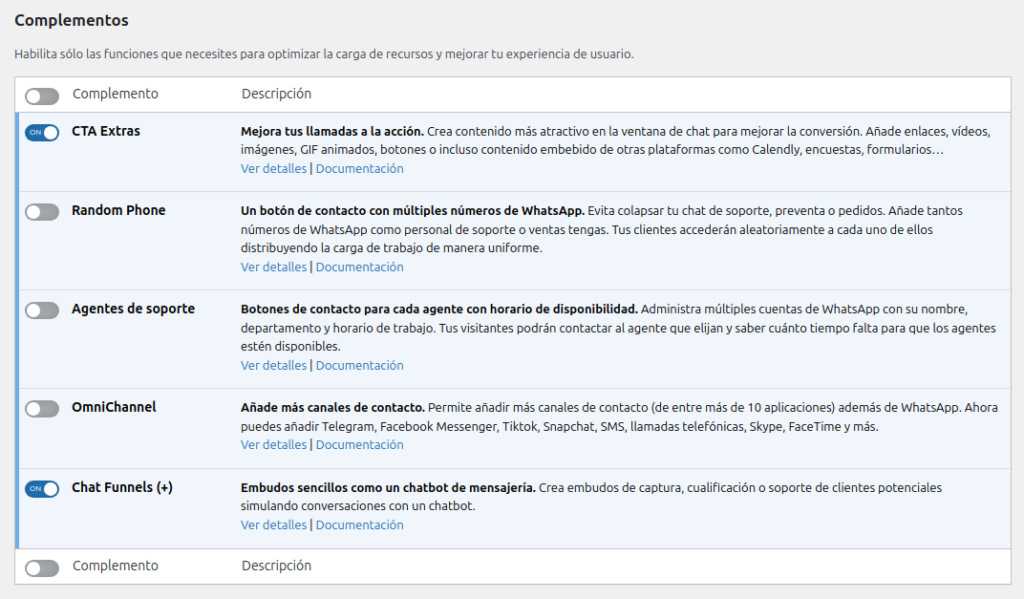
Inputs
Inputs are steps that function as fields visitors must complete to continue with the conversation flow.
The input value is stored in a variable like “{{input_name}}” and can be used later in the text of subsequent steps, in links, or as fields in webhooks.
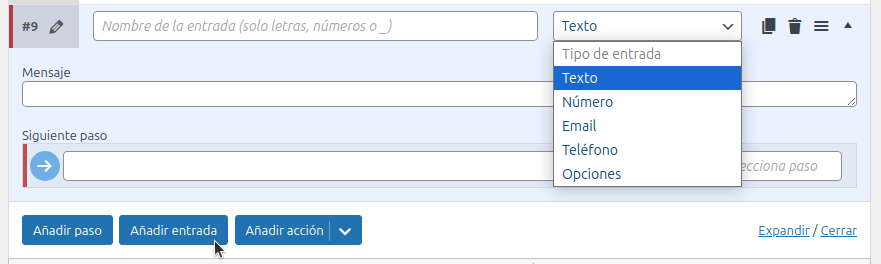
Types of inputs:
- Text: free text
- Number: numeric values
- Email: email address
- Phone: phone number
- Options: select one option from multiple choices.
Actions
Actions are steps that act as triggers for an action and continue the conversation flow.
Currently, there are two types: Webhook and Google Ads Conversion.
Webhook
Webhooks allow real-time information to be sent to other applications. They can notify that a specific event has occurred to save that data or automate other actions (send an email, save data, create a lead, segment, etc.).
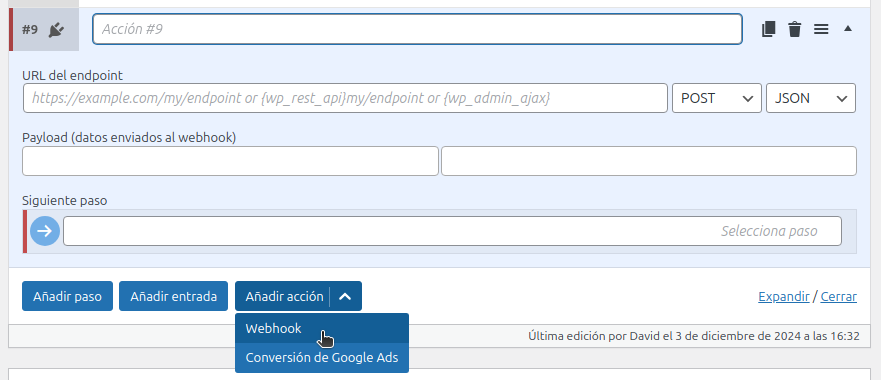
- Endpoint URL: Define the URL to which the data will be sent. It can be an external service like Make, IFTTT, Campaign Monitor, etc., or you can easily integrate it with your own WordPress using the variables
{wp_rest_api}for REST API and{wp_admin_ajax}for AJAX requests. - Request method: It can be
POSTorGET. - Request format: It can be
Formto simulate form submission orJSONformat. - Payload: These are the data sent in the webhook, divided into two categories:
- Inputs: Fields previously collected in input steps. You can select specific ones or add “All inputs” to send them all. Additional fields can also be included in the format
field_name:field value. - Metadata: Information about the current visitor: URL, Date, Time, Language, Full chat. Also collects advertising campaign data: Google click ID (GCLID), UTM Campaign, UTM Source, UTM Medium, UTM Content, and UTM Term. You can select specific metadata or add “All metadata” to send them all.
- Inputs: Fields previously collected in input steps. You can select specific ones or add “All inputs” to send them all. Additional fields can also be included in the format
Google Ads Conversion
A Google Ads conversion can be sent within the conversation flow by specifying the conversion tag.
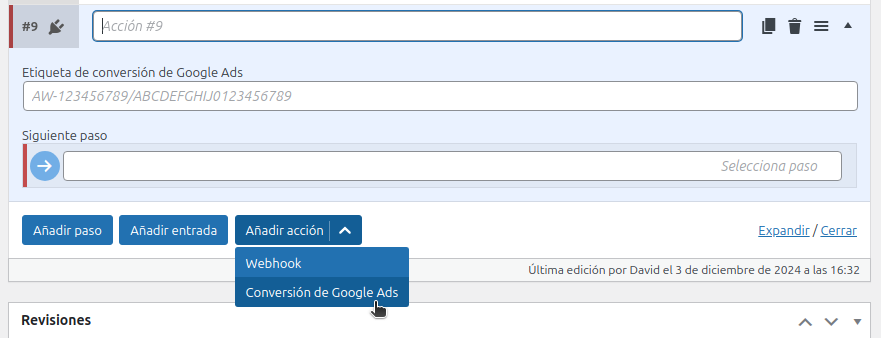
Google Click ID (GCLID)
The Google Click ID (GCLID) is a unique parameter used by Google to track and attribute the origin of clicks in online ad campaigns, mainly in Google Ads. This identifier is automatically appended to destination URLs when campaigns are set up with auto-tagging.
In digital marketing, the GCLID plays a crucial role by allowing advertisers to connect clicks from Google ads with actions performed on their websites, such as purchases, registrations, or other conversions. This provides valuable data to measure ROI (Return on Investment), optimize campaigns, and make data-driven decisions.
Why is it important?
- Conversion tracking: GCLID helps understand which ads, keywords, or campaigns generate results, aiding in optimizing ad spending.
- Integration with analytics tools: Facilitates data integration with tools like Google Analytics or CRMs, providing a complete view of customer behavior.
- Data-driven decision-making: Accurate attribution data allows for strategy adjustments to improve campaign effectiveness and profitability.
- Personalization and remarketing: Helps segment audiences based on their previous interactions, optimizing remarketing campaigns.
Proper use of GCLID ensures every click counts and marketing strategies are always supported by solid data.
With Chat Funnels (+), the GCLID field is captured and stored for 90 days. It can later be sent in webhooks for proper attribution in conversions.
The GCLID is automatically captured on all pages with a Chat Funnel. This way, if a user lands on a page from a campaign and then navigates the site, completing the conversion on another page, the saved field is retrieved for accurate attribution.
If your campaign landing page does not have a Chat Funnel, you can add the following JavaScript snippet to store the GCLID and retrieve it later in the Funnel:
window.addEventListener('load', () => {
const params = new URL(window.location).searchParams;
const gclid = params.get('gclid');
const gclsrc = params.get('gclsrc');
if (gclid && (!gclsrc || gclsrc.indexOf('aw') !== -1)) {
localStorage.setItem('gclid', JSON.stringify({
value: gclid,
expiry: new Date().getTime() + 90 * 24 * 60 * 60 * 1000 // 90 days
}));
}
});