Dashboard
Once your AI assistant is up and running, attending to users and customers on your site, you should perform follow-up and refinement tasks. Access the Assistant Dashboard easily. You just need to enter your email, and you will receive an email with a unique access link—no passwords are required.
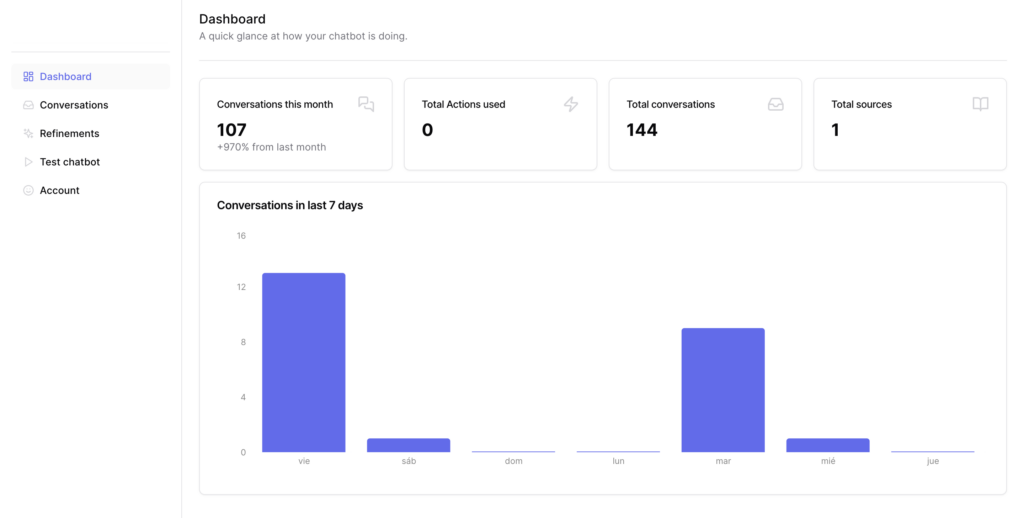
Conversations
The central column contains a list of recent conversations managed by the AI assistant. Each interaction is labeled with an automatically generated name and the time since the last interaction. You can manage and archive conversations. Using the download icon, you can export conversations to CSV. In the right-hand panel, you can view additional details about the conversation (if your subscription allows it).
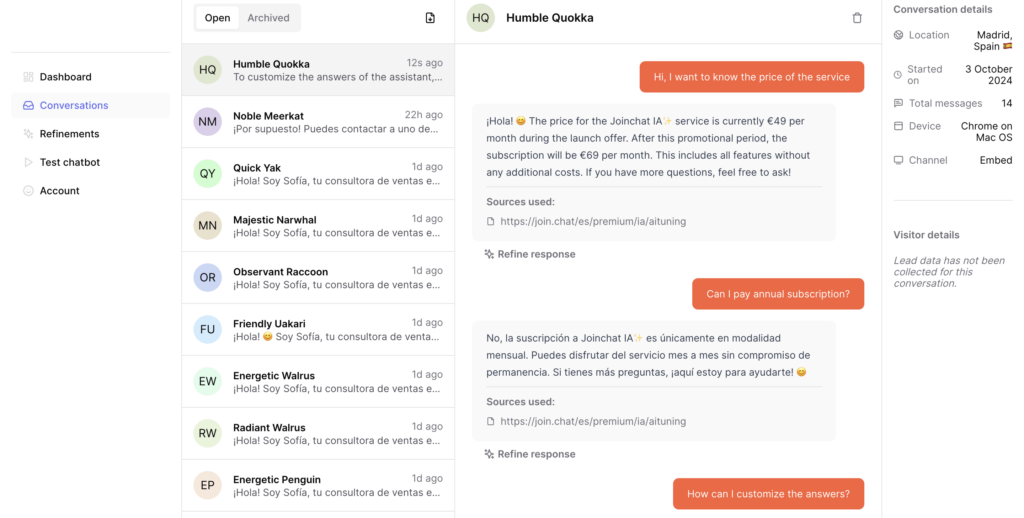
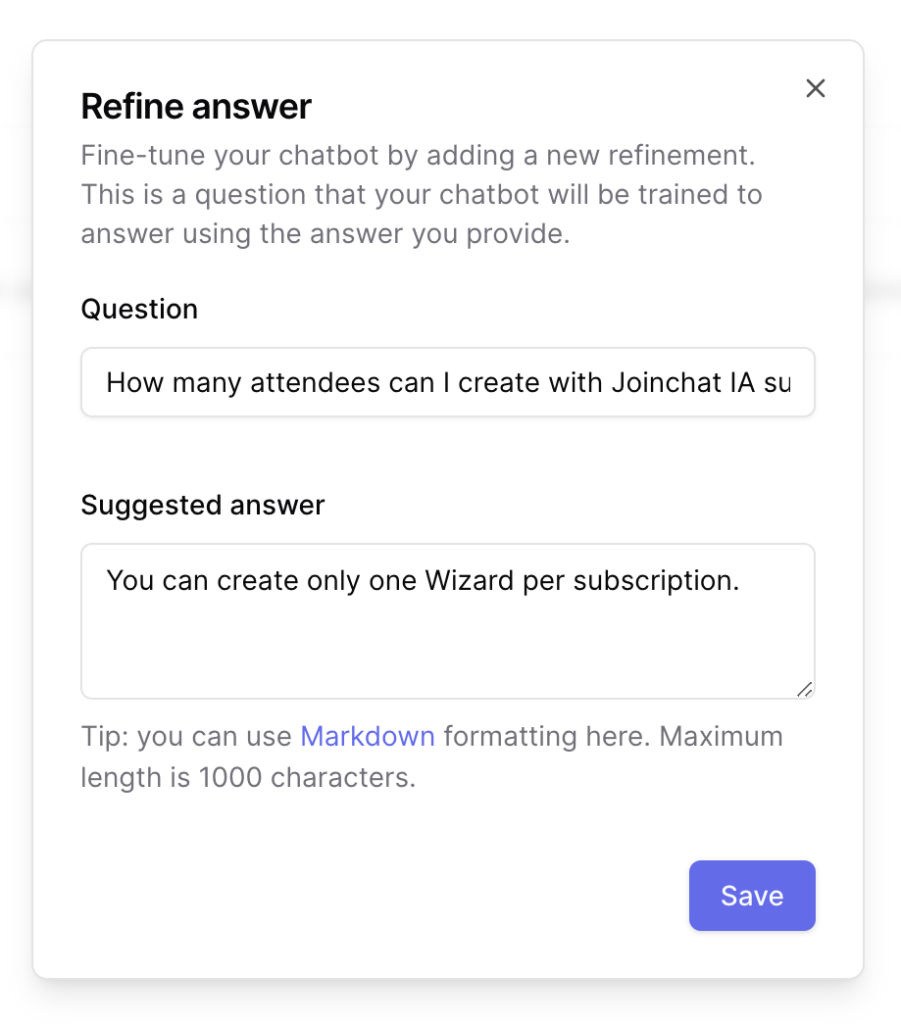
To improve your chatbot’s responses, you can use the Refinement feature in the conversation panel. To do this, open the conversations section, find a question you want to adjust, and click “Refine answer” below the chatbot’s provided response.
Refinements
From this section, you can create refinements that will force the AI to give a specific answer to a user’s question. The Assistant will use these new answers for similar questions in the future.
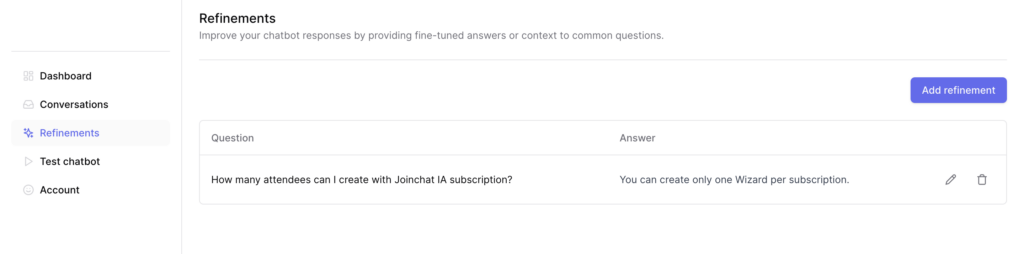
AI Tuning Page
To improve the accuracy of the chatbot’s responses in situations where the desired reliability is not achieved, such as queries about pricing, schedules, or more complex questions, you can create a page on your website named “aituning” with the URL http://mywebsite.com/aituning/. Make sure to hide it from search engines, but ensure it’s accessible via a direct link.
Typically, the most common customer questions are quite simple, such as business hours, product or service details, and pricing inquiries. However, when the chatbot faces more specific or complex questions, it may not always provide the ideal response. This is where the AI Tuning page plays a crucial role.
On this page, you can fine-tune the most appropriate responses for frequent queries, ensuring that the chatbot provides accurate and clear information. It is recommended that you periodically review the conversations between your customers and the chatbot to identify points where it may fall short or where responses are not detailed enough.
Once you detect these areas for improvement, update the page with new or more specific information. You can include clear pricing tables, specific and direct answers, and conduct ongoing testing and refinement to optimize the performance of your AI assistant. This review and adjustment process is essential to ensure that the chatbot maintains a high level of accuracy and customer satisfaction over time.
Keeping the AI Tuning page up to date will not only improve responses to more complex questions, but it will also ensure that your AI assistant remains efficient and helpful for users. Here you can see an example of an AI Tuning page.