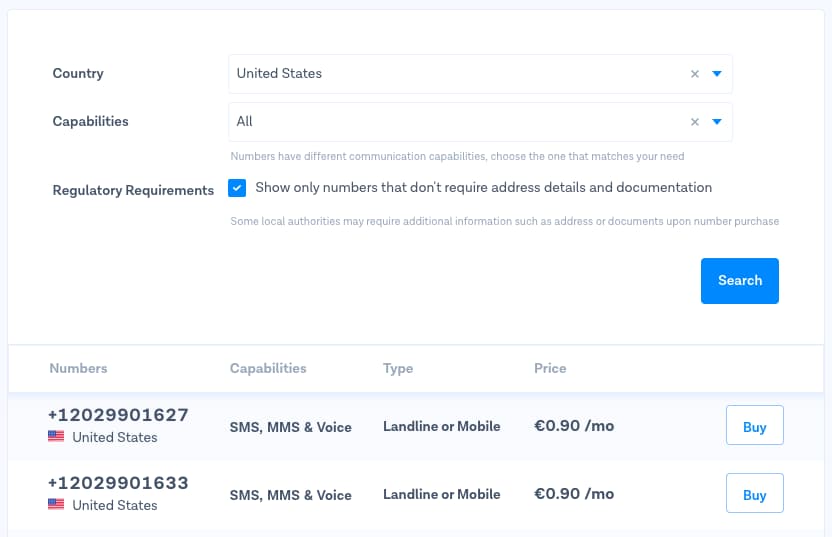We created Joinchat based on the experience we had with some of our customers when we were developing their websites or eCommerce. At first, they were the ones who used our plugin and based on their feedback we created many improvements, up to a collection of Add-ons that solve the needs of many different types of users. When we design the plugin and then with every new update, one thing we keep in mind is the impact it will have on user support, but we never thought Joinchat would go this far.
When we started marketing premium add-ons and consequently a specialized support service (beyond the WordPress support forum), we realized that we ourselves could use Joinchat’s potential to attract users and convert them into customers, and most importantly to provide the best support. During the last two years we have intensively used the Joinchat plugin with all its Add-ons included, complementing it with other applications that help us to optimize and organize our daily support and customer service work.
But before going into detail on how we use our own plugin, we must expose some important issues, concerning our size as a team, the type of users and the queries we have to manage, because depending on different factors the needs change. Most likely our use case will not work for other types of companies or teams.
Who are we in Joinchat?
Joinchat is developed by a team of three people that make up Creame, a small design and development consultancy specializing in WordPress and WooCommerce developments with over 14 years of experience. This small team manages 90% of the tasks that are necessary to run a business. Working remotely since 2006, in addition to the plugin we develop projects for our own clients and work closely with Flat101 agency. Productivity, efficiency and operability are our cornerstones, so managing Joinchat support was a big challenge.
What are our users like?
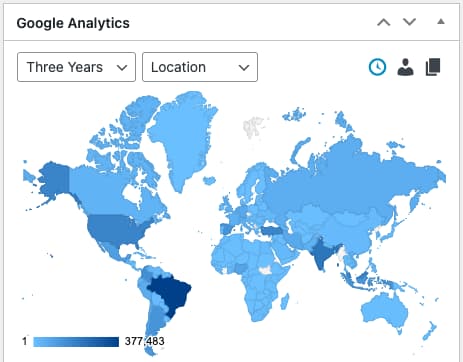
At Joinchat we serve users and customers from all over the world, literally. We receive visits to our site from more than 200 countries and we have customers from more than 130. We have to deal with queries at all hours, since our support is designed in a global way. Our team is located in Spain, so in the morning they receive the first messages from Malaysia, Indonesia, India, China, Russia… and as the day progresses, users from Europe, Africa, and in the afternoon, users from America. If we take into account that the team is very small, this forces us to optimize our system, because it would be impossible to support the whole world if we had not used the right tools.
What kind of inquiries do we receive?
We could summarize the type of queries we deal with on a daily basis in three types: Commercial, technical and SPAM.
Commercial inquiries are from users who are interested in buying our Add-ons but have some doubts, the most common ones about the price, the type of license or the periodicity of payments. Others want to confirm that the add-on will meet their expectations and needs, in general they are “hot” queries that need a quick answer. Undoubtedly the best channel to deal with them is a chat application such as WhatsApp, Telegram or Messenger.
The ones we call technical are usually from customers who have purchased a product. Almost all of them need help with the configuration, for which we have detailed documentation that solves their first doubts. Some of them need a customized extension of some function. We also include in this group users who wish to make a return within the 14 days they have to try any of our add-ons. We manage this group of queries with a ticket service, which the user receives in the form of emails.

Finally, like any Internet user, we have our daily ration of SPAM. In our case, the main reason is that our free plugin is installed (at the time of writing this article) in more than 440,000 websites. In a significant percentage of them there is a link that says “Powered by Joinchat” that links to a specific landing page of our site, where for obvious reasons we have hidden any contact method. But even so, we have to deal with a large number of WhatsApp messages from people who are looking for the services of pages that have our plugin, but that have nothing to do with us, it is common to receive messages from people around the world looking for a bank loan, a ticket to travel, to have their tarot cards cast, who want to join the Illuminati, hire the services of an escort or even buy a gun.
Let’s tell you how we use Joinchat
On the join.chat site is installed the free plugin plus 4 of our Add-ons: Support Agents, CTA extras and Omni-channel. In general, on all pages of the site you can access the floating contact button, except in specific areas where we have it disabled, as in the blog, documentation pages and some more. It is very important to study in depth where and where not to use the floating button, for example it is not recommended in a checkout page, because it can distract the user at a critical moment of the sales process. But maybe it is, if you have discovered that users abandon the process here, maybe you could give them the option to chat and extract valuable information.
👥 Support Agents

We use the Support Agents add-on to be able to have three agents with their schedules defined and to inform the user at a first glance if the agent is operational, or how long it will be before it is operational again. This may seem a trifle, but it is key when you decide to use an instant messaging app for support, because the user will always expect an immediate response within seconds or minutes.
🎲 CTA extras
In our case, on many key pages we use the CTA Extras add-on to create pop-up messages that impact the user, offering a discount coupon, a specific offer or complementing the information on the product sheet. We can’t afford to lose a sale because of a doubt or reluctance, we better solve it in a moment by chatting via WhatsApp with the user. As a curiosity, we also use this add-on for cross-selling in our cart.
📡 Omni-channel
The Omni-channel add-on has been the last to arrive, but we have finally integrated it for an obvious reason, if our plugin that started being only for WhatsApp is moving towards a multi-channel model. Our potential customers are increasingly diverse, we need to be able to serve them on more platforms. Currently we do it from WhatsApp, Telegram, Messenger and email. Omni-channel is perfect for this, because it integrates perfectly with the rest of the Add-ons and multiplies the possibilities.
Other tools that complement Joinchat
Trengo ⇢
Our support team needs to be able to attend all these channels from the same place, it would be crazy and totally inefficient to have four different applications open simultaneously to provide support. After testing several platforms and applications we are currently using Trengo.
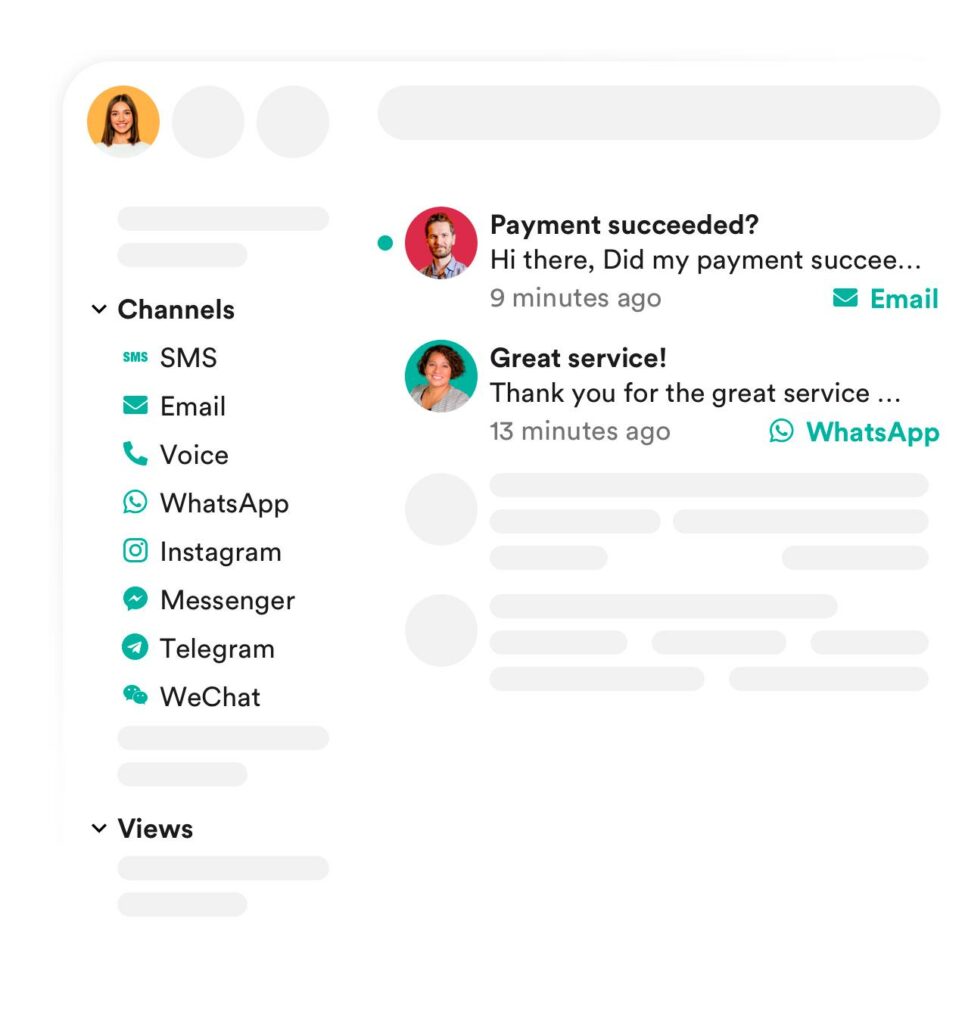
Trengo is the ideal solution for our needs, it allows us to have several support agents and all the channels we need integrated in the same inbox. Each channel is configured separately and can have its own options, so you can schedule different responses if the user arrives from Messenger or WhatsApp, or if it comes from a support ticket that becomes an email.
MessageBird ⇢
We use this service to hire the virtual numbers we need to use WhatsApp, because we never recommend using a personal number for it, in our case we use virtual numbers from the United States, you can get them for 90 cents per month.