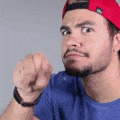In this example we have chosen to do something a little crazier, because we all love kittens.
In this case we have inserted a random image that each time the CTA is opened will be different, it is generated with the Edgecats.net service, you can use it for example on page 404. The code needed to make this possible is very simple, you can copy and paste it:
4️⃣0️⃣4️⃣ Something seems to have gone wrong, you can enjoy kittens {IMG http://edgecats.net/' + Math.random() + ' Kittens}
👉 Or write to us and tell us what you were looking for, we'll try to help you.