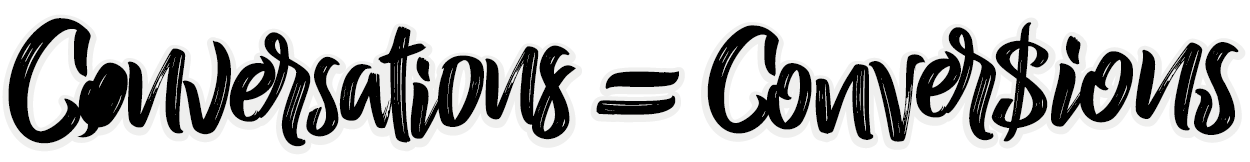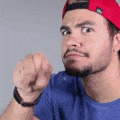In this example we’re going to insert links that look like buttons, so we can direct users to other places
It is very simple, you can use this in cases where a simple link is not striking enough, and you need to highlight for example a link to an email, another page or a phone call:
😊 Hey, look at all the news we have for you:
{BTN https://join.chat/en/add-ons/ 💳Buy Add-ons}
👉 If you need help with your purchase
{BTN tel:34123123123 🤙Make a call} {BTN mailto:sedo@examplemail.com ✉️Email us}