If you use WordPress for your website, understanding the importance of maintenance is crucial. This is even more important if you are professionally dedicated to web design and development and offer maintenance as a service to your clients (if not, you should).
Website maintenance is essential for any WordPress site to function optimally.
Therefore, in this article, I will explain the most important web maintenance tasks you should perform regularly and why they are important. Additionally, I will mention some tools you can use, both for specific tasks and to automate and centralize all your website maintenance, as you can do with Modular DS.
But first, let’s better understand what maintenance is and why it’s so important.
What is WordPress Maintenance?
When it comes to keeping a website running smoothly, understanding the fundamental tasks of WordPress maintenance is essential.
Web maintenance is a set of activities performed regularly. And I emphasize regularly. It’s not enough to do website maintenance once a year. It aims to prevent security issues, performance problems, operational difficulties, and even SEO penalties.
Whenever I think about it, I wonder why web maintenance isn’t valued more. It’s a bit like car maintenance. We always want to avoid it, but in the end, that only leads to problems.
Why is Good Website Maintenance Important in WordPress?
Before moving forward, let’s delve a little deeper into the reasons why good website maintenance in WordPress is important:
- Security: WordPress is the most used CMS in the world, with over 40% market share, making it a frequent target for attacks looking for vulnerabilities. Regular maintenance helps keep your website secure.
- Performance: A well-maintained site usually loads faster. This is because we optimize its content, keep the system updated with the latest improvements, etc.
- Error Prevention: WordPress updates, its plugins too, even we make changes on websites. All this can lead to errors that we need to review and correct.
- User Experience: This is a combination of the above. If your website is not secure, its performance is poor, or there are errors, the user experience will not be good.
- Avoiding Issues with Your Clients: If you’re a professional creating websites for clients, you know that not performing subsequent maintenance will certainly lead to problems. For your clients and, therefore, for you, as the person responsible for their website (even if you don’t manage the maintenance).
Keys to Good Website Maintenance in WordPress
The keys to good website maintenance lie in consistency and customization.
As I mentioned earlier, it’s almost useless to perform maintenance tasks on a website once a year. Maintenance tasks must be carried out with the regularity necessary to keep the site secure, optimized, and functional.
Moreover, maintenance must be adapted to each type of website, recognizing that not all sites require the same level of attention or type of maintenance. For example, an e-commerce site that processes hundreds of orders a day will not require the same maintenance as a corporate website that receives few visits and where content changes are not frequent.
WordPress Maintenance Tasks
To perform good website maintenance, we must have a marked strategy with specific tasks to be carried out regularly.
A good practice is to have these tasks on a checklist where you can note the ones you do and if any problem arises.
Next, I’m going to tell you about the 8 fundamental tasks that I recommend carrying out on any WordPress website.
Updates
Here we are talking about updates to plugins, themes, WordPress core, and translations. But it’s not just about clicking the update button, you need to be very careful if you don’t want this to break something.
These updates need to be done regularly, but before doing them, you need to consider the current version of the plugins, themes, and WordPress. There are minor updates (small changes, for example from 6.1.1 to 6.1.2) and major updates (from 6.1 to 6.2 or even to 7.0). With major updates, it’s better to wait a few days after they are released, just in case.
Obviously, this is followed by an in-depth review, to ensure that none of the updates have caused damage to the website or its functionalities.

Now, the question is, how can we do them? There are more comfortable options than others, but it all depends on the number of websites you have to manage. They can be done manually or automatically from WordPress itself, automatically with plugins like Easy Updates Manager, or centralized with tools like Modular DS.
Status Monitoring
There are several crucial aspects of a website that you can and should monitor to ensure that it is always functioning and that you don’t receive a call from a user or client saying that they can’t access your page.
We’re talking about server response (OK or not OK), the time of that response, keywords that should appear in the content, or if the security certificate or even the domain has expired.
To monitor your website, there are also WordPress plugins, external tools like Uptime Robot, or WordPress web maintenance tools like Modular DS or ManageWP.

Backups and Recovery
Who hasn’t entered a website only to encounter a broken link that leads nowhere. Bad user experience (and poor SEO to boot).
That’s why we need to periodically check that all the site’s links, both internal and external, are functioning correctly and not leading to error pages.
And no, you don’t have to do it manually. There are plugins like Broken Link Checker or the Google Chrome extension Broken Link Checker, which allow you to do it automatically.

Database Cleanup
It’s a process of optimization that involves removing unnecessary or redundant information that can slow down your site. This improves the efficiency and speed of the database, which is crucial for the overall performance of the website, but also saves space and facilitates backups.
There are several options for doing this. From manual database cleanup with phpMyAdmin, to using WP-CLI (command interface for WP) or plugins like WP-Optimize.

Performance Analysis
When we design a website, we always care about its performance score in the performance tests and want it to be as fast as possible. But what happens once we have published it? Well, we should continue reviewing it.
WordPress updates, plugins do too, our theme, even browsers evolve. And that’s why it’s important to see if our website is evolving properly with them to maintain good performance and a good user experience (good SEO again).
How can we do it? With specialized tools like Google PageSpeed, Pingdom, or GTmetrix or with WordPress maintenance tools like Modular.
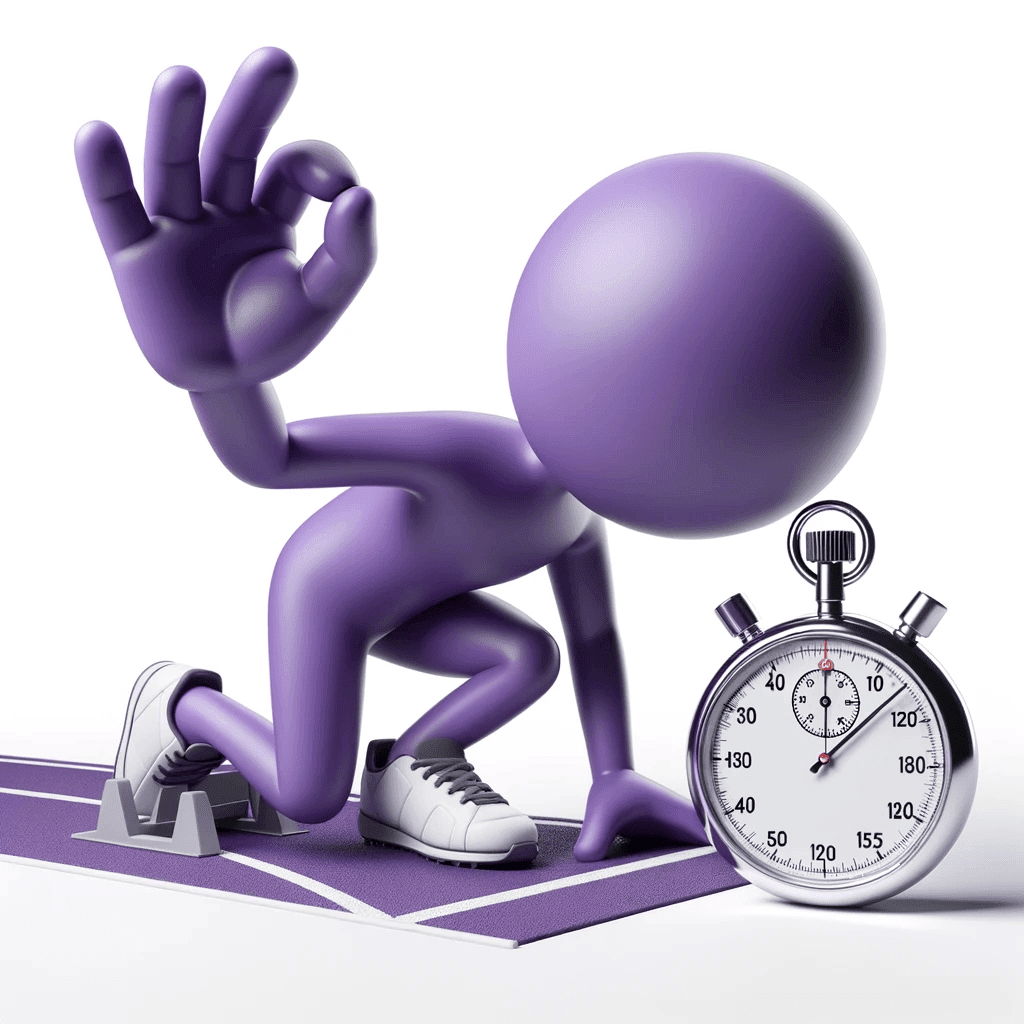
Form Review
This is the least done, but also very important. Usually, someone who fills out a form wants something from us (usually to hire or buy), and we don’t want to lose customers.
This last task consists of verifying and ensuring that all the forms on your WordPress site are functioning correctly. This includes contact forms, surveys, registration forms, or newsletter subscription forms.
There aren’t many tools we can use here, as each form is unique. But there are plugins like WP Mail Logging or Contact Form 7 Database Addon which, although they don’t alert you when a form stops working, do save all the information that is attempted to be sent through it so you don’t lose anything.

Conclusion
As we have seen, conducting proper maintenance in WordPress is an essential task for any website owner. Even more so if you are a professional managing client websites. Yes, even if it’s a bit tedious.
Moreover, if maintenance tasks take up a lot of your time, at Modular DS we have developed a tool that allows you to automate and centralize most of this maintenance in a single application. Connecting all your WordPress sites. You can register for free here and connect your first 5 sites to start taking your maintenance services to the next level.
🥳 And as a JoinChat user/reader, you have a 20% discount the first year on the PRO plan of Modular with the code JOINCHAT.

Héctor de Prada.
Co-founder and CEO of Modular DS, the tool with which to automate and centralize the maintenance of your websites and improve the relationship with your clients.