Discover how to optimize user interaction on your WordPress site using the chat window, call-to-actions (CTAs), and dynamic variables of Joinchat.
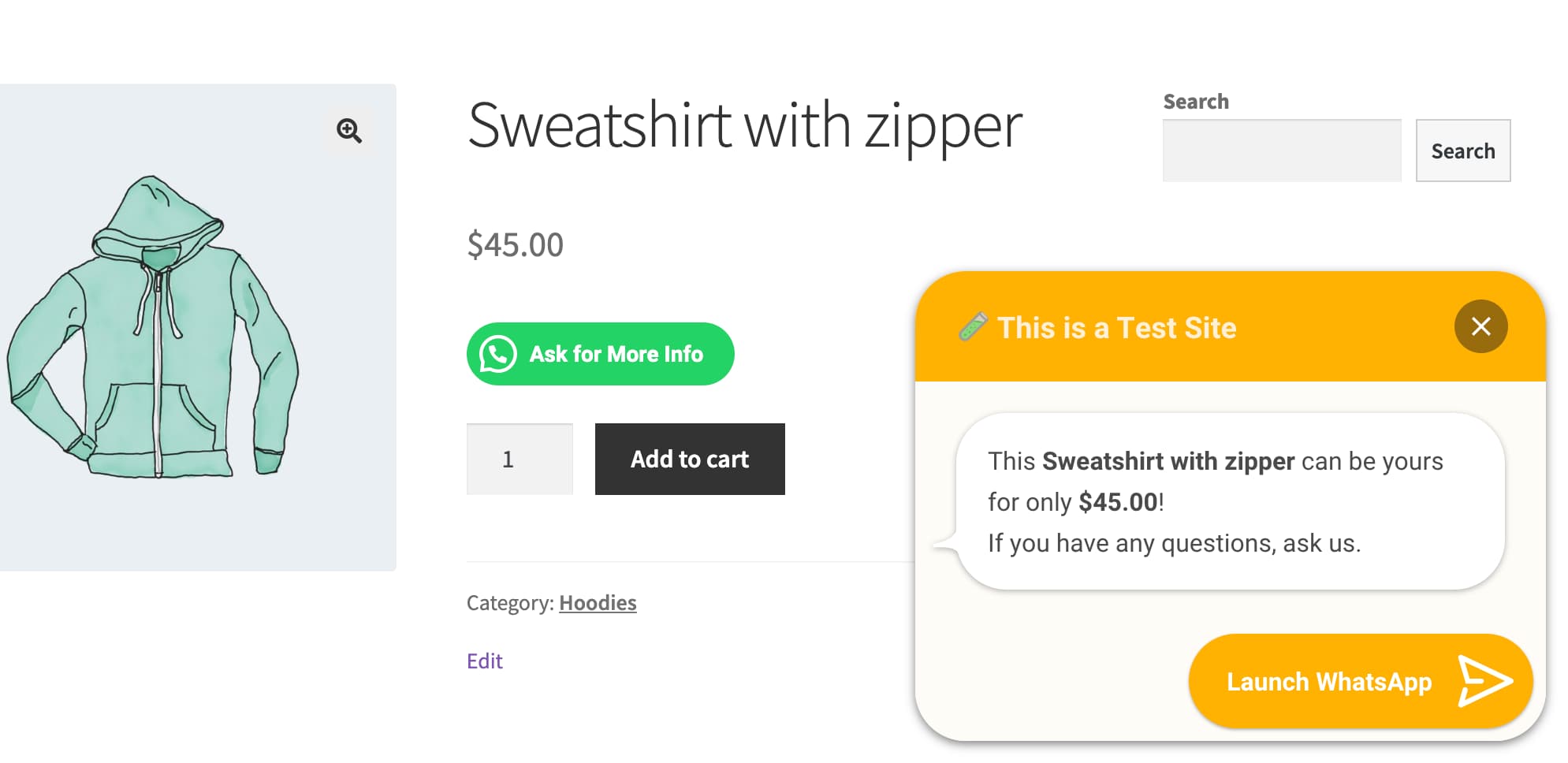
✌️ Advantages of the Chat Window, CTAs, and Dynamic Variables
Most users install our plugin in WordPress to add the WhatsApp button on their website, but Joinchat is more than just a “Click to Chat”. We offer a range of features that can significantly enhance user interaction on your website. The most important is the chat window, which is a simulated chat where we can create a CTA message. It’s designed to capture user attention and lure them into performing an action, such as contacting via WhatsApp or navigating to a secondary page. This CTA message can also include dynamic variables that allow personalizing the message the user will see, especially interesting on product pages.
⚙️ How to Activate the Chat Window?
To activate these features, you should go to the Joinchat settings page in your WordPress panel, Joinchat> Settings> General: In the “Chat Window” section you can define your CTA, a message that will be shown in the chat window, and the variables you wish to use. For example, you can use {SITE} for your website’s name, {TITLE} for the page title, and {URL} for the full page address. In the case of WooCommerce products, the messages that can be created are even richer, as the variables are varied.
You should go to Joinchat> Settings> WooCommerce: You will find Three product chat windows (Call-to-action for products, Call-to-action for discounted products, Message for products). You can use dynamic variables which will be replaced by the values of the product page the user visits: {REGULAR} (Regular price), {PRICE} (Discounted price), {DISCOUNT} (Percentage discount).
For example: Save {DISCOUNT} on {PRODUCT}. It can be yours for only ~{REGULAR}~ {PRICE}.
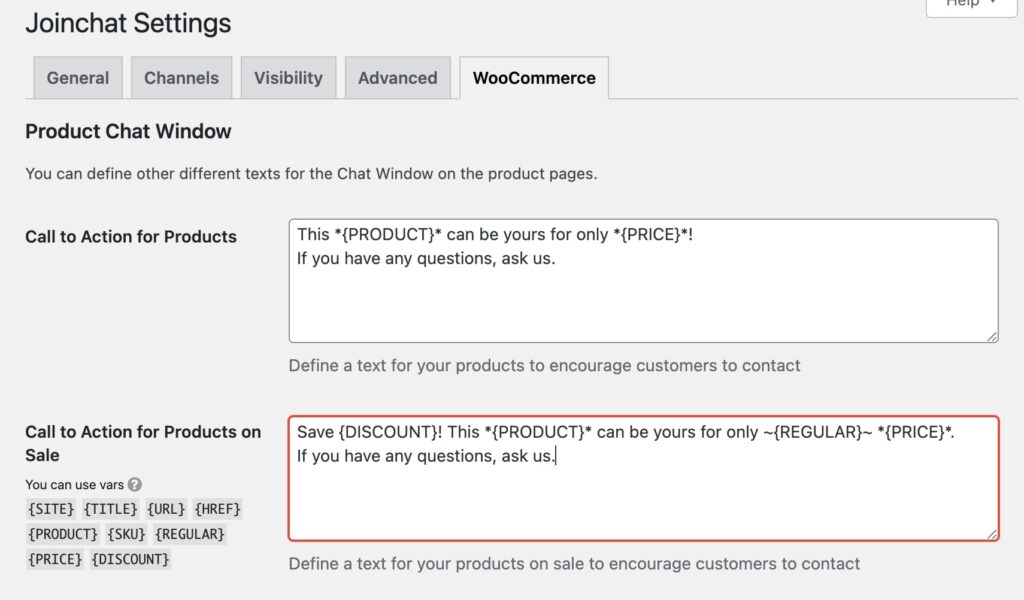
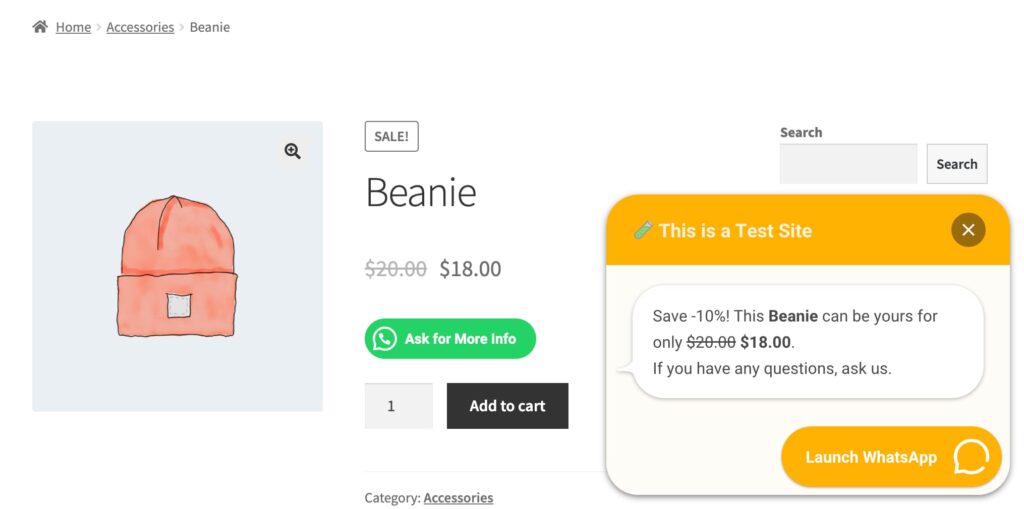
🔖 Final Summary
In summary, the chat window, the CTAs, and Joinchat’s dynamic variables are powerful tools that can help you improve user interaction on your website. By using these features, you can more effectively impact the user, powerfully draw their attention, and ultimately, increase conversions on your site.
You can find more information in our documentation.