Discover how to configure Joinchat on a page, post, product, and category level to improve interaction with your users and boost lead generation.
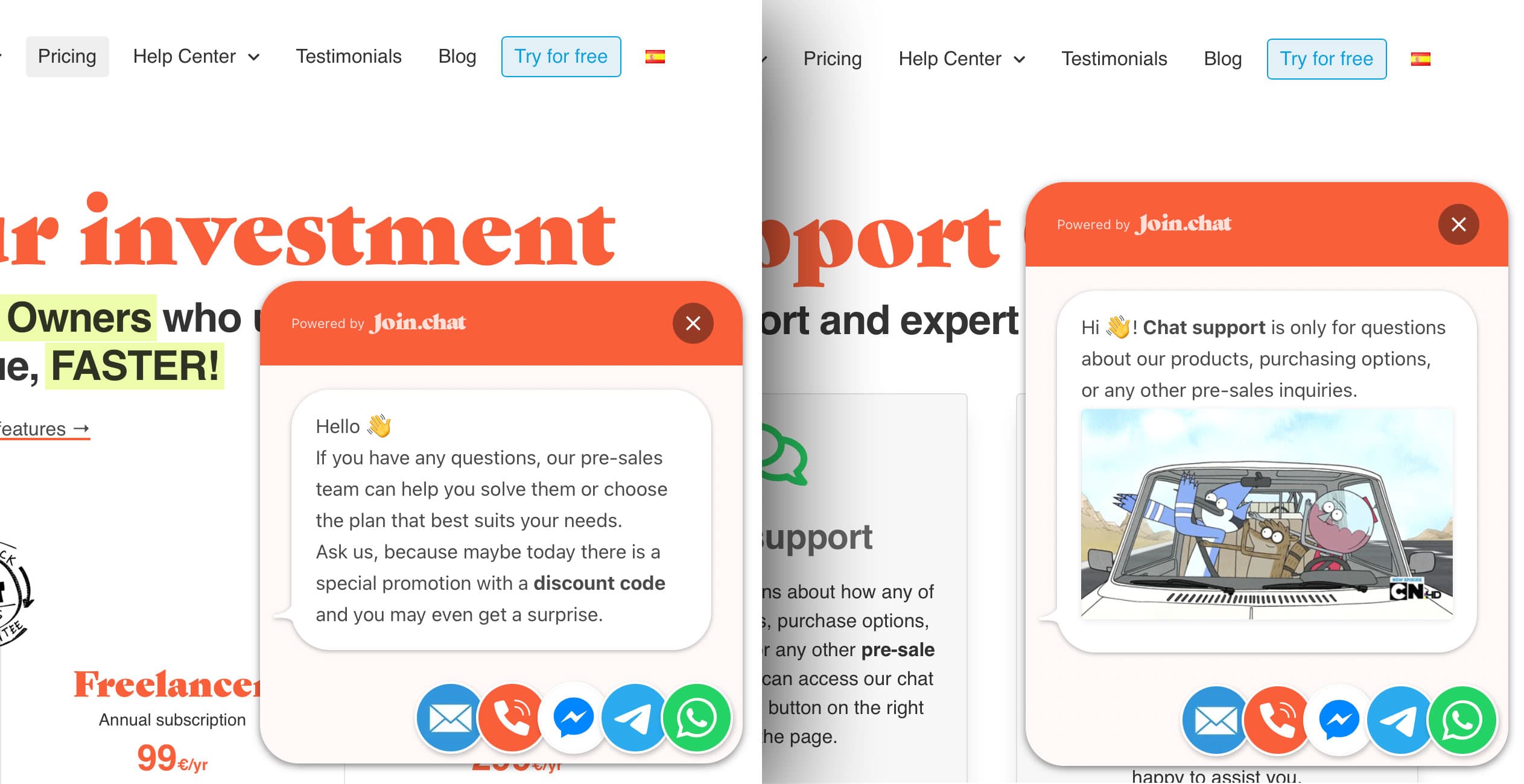
✌️ Advantages of page or post level configuration.
When you go to a restaurant, you don’t interact the same way with the reception staff as you do with the dining room staff. The former will ask about the number of diners, reservations, and guide you to a table. The latter wants to know what you want to eat, drink… So, why should we interact with our users in the same way on all pages and sections of a website? It doesn’t make sense. Joinchat offers great flexibility, for example, by allowing you to configure different calls to action (CTAs) for each service page of your company. This allows you to guide users through your sales funnel more effectively, providing relevant messages at each stage, as you would in the real world.
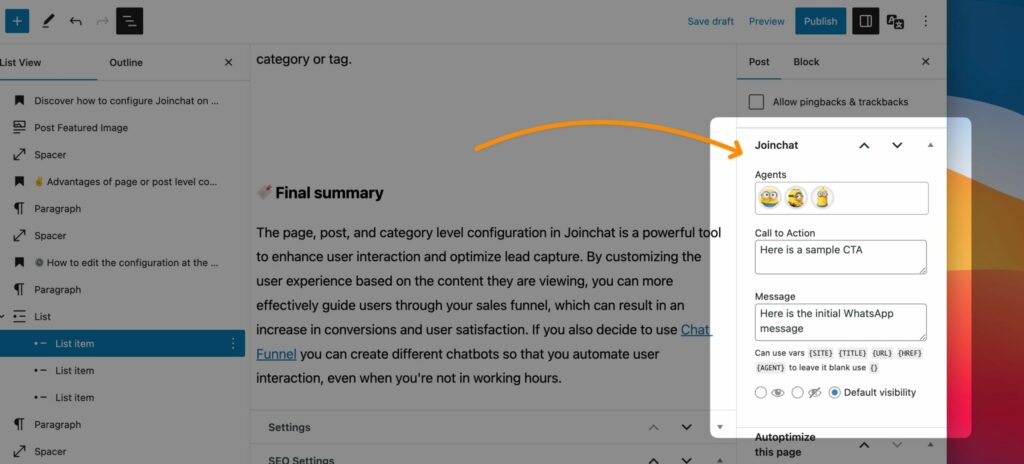
⚙️ How to edit the configuration at the page, post, and category level?
To modify the general settings on a specific page or post, go to that page and edit it.
- On the right-hand side, you will find the Joinchat Metabox where you can modify the Phone or the support agents in case you are using the PREMIUM version.
- Just below, you can define the Call to action, the Message and the display options of Joinchat for that particular post.
- Finally, click on Update.
This process is similar for categories or tags. In the editing form, you’ll find the Joinchat section where you can customize the settings for that particular category or tag.
🔖 Final summary
The page, post, and category level configuration in Joinchat is a powerful tool to enhance user interaction and optimize lead capture. By customizing the user experience based on the content they are viewing, you can more effectively guide users through your sales funnel, which can result in an increase in conversions and user satisfaction. If you also decide to use Chat Funnel you can create different chatbots so that you automate user interaction, even when you’re not in working hours.