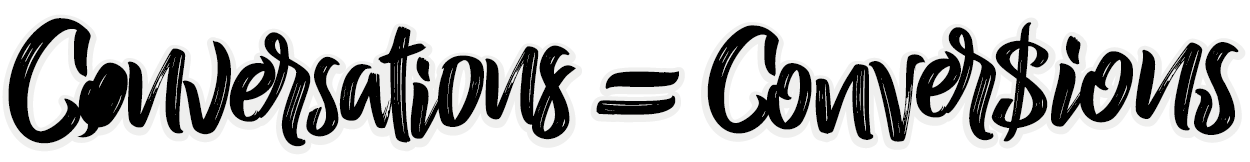Joinchat automatically sends an event to Google Tag Manager (if present on the page) when the user clicks to open WhatsApp:
// GTM JoinChat event
dataLayer.push({
event: 'JoinChat',
event_action: 'whatsapp: 99999999999',
event_label: destination_url,
chat_channel: 'whatsapp',
chat_id: '99999999999',
is_mobile: 'yes' | 'no',
page_location: current_url,
page_title: page_title,
});With this event, in GTM you can create a Custom Event Trigger and use it as a trigger, for example, for Google Analytics or Google Ads conversions.
To create a new custom event trigger:
- Click Triggers > New.
- Click Trigger Configuration and choose the Custom Event trigger type.
- Enter “JoinChat” as the Event name.
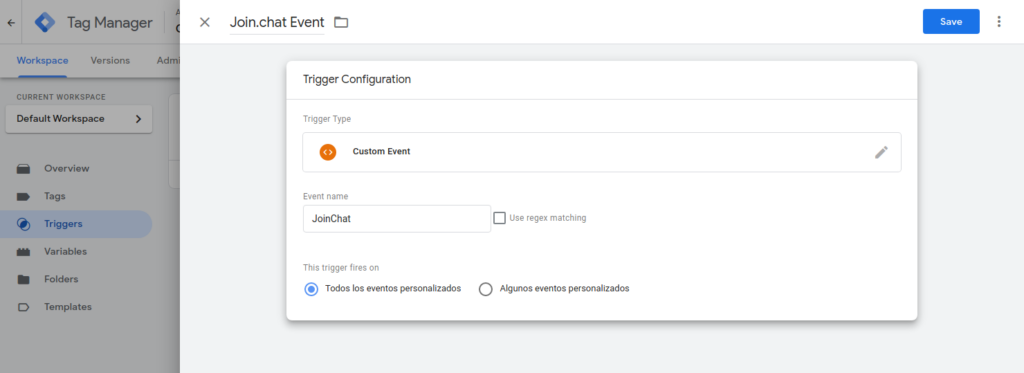
In this article we explain in detail how to measure the clicks that are made in your WhatsApp chat on your website. By measuring this interaction you can assess whether your website generates interest in your customers or not. It is essential to have measurements of your users’ interaction in order to improve. Which sections generate the most queries? What kind of products generates the most questions from users?