How to measure WhatsApp in Wordpress with Analytics?
One of the most common doubts when installing Joinchat is how to measure the clicks on our button. The shortest answer is that YOU DO NOT HAVE TO DO ANYTHING. Joinchat takes care of everything and you just have to go to Analytics and review your events. But in order for events to be recorded in your Analytics, you have to make sure it is properly installed.
Step 1. Ensure that Google Analytics is properly installed.
Install the extension called “Tag Analysis” in Chrome and check that the Analytics Tag is green.
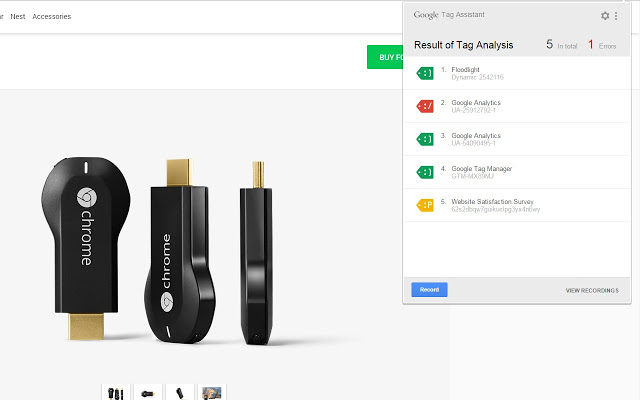
Step 2. Activate Joinchat on your Wordpress page and review the events
Now you only have to install WhatsApp for Wordpress and start measuring your events.
It is done. You do not have to do anything else. Joinchat is automatically configured so that in your Google Analytics panel, in the events section, you can see the number of clicks that your WhatsApp button has had.
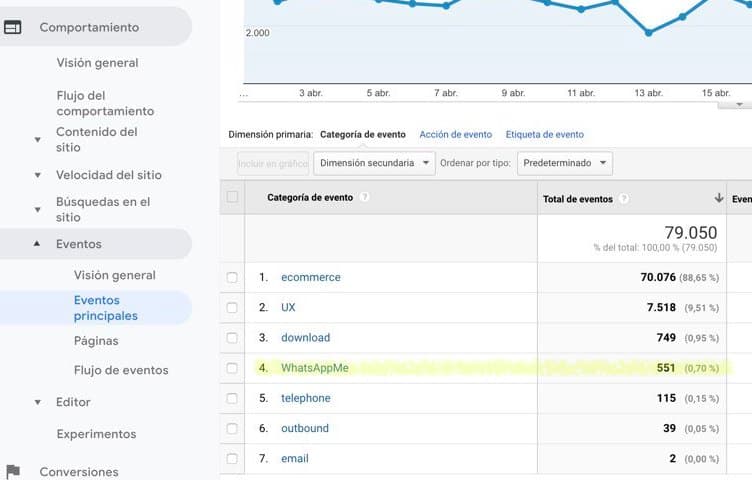
For this information to appear in your Google Analytics you do not have to do anything. You just have to have well-configured Google Analytics and install Joinchat.
Why is it important to measure the clicks on your WhatsApp button?
At the end of the day, having people contact you is essential for your business to work well. If the clicks on your WhatsApp button grow, that’s a good sign for your website. If the clicks do not grow, you must improve your call to action so that customers interact more with you.