Our friends at Decorajanela.com had an issue with Google Tag Manager. We think it is quite important to track your clicks in Joinchat so you can improve how your website is performing. To be able to track your clicks you need to have properly install your Google Analytics. To verify the installation is perfect, use Google Tag Manager. You will need to have all “green” icons when you verify the installation.
Our friends at Decor Janela from Brasil found the issue related to some plugin >
Hi, i switched from monsterinsights plugin to google tag manager, and now working.
Be aware that Google Tag Manager requires by default installation of your Google Analytics. Some plugins may add extra code, or will change the position of your Google Analytics and that will not be allow by the Google Tag Manager as a proper installation.
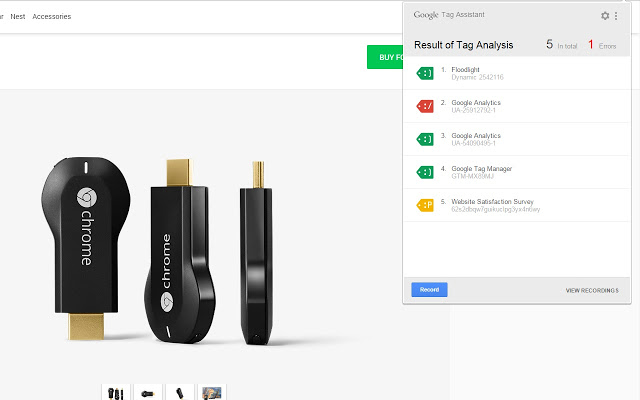
Red means your Google Analytics is nor properly Install. Google Tag Manager is a free Chrome Extension.