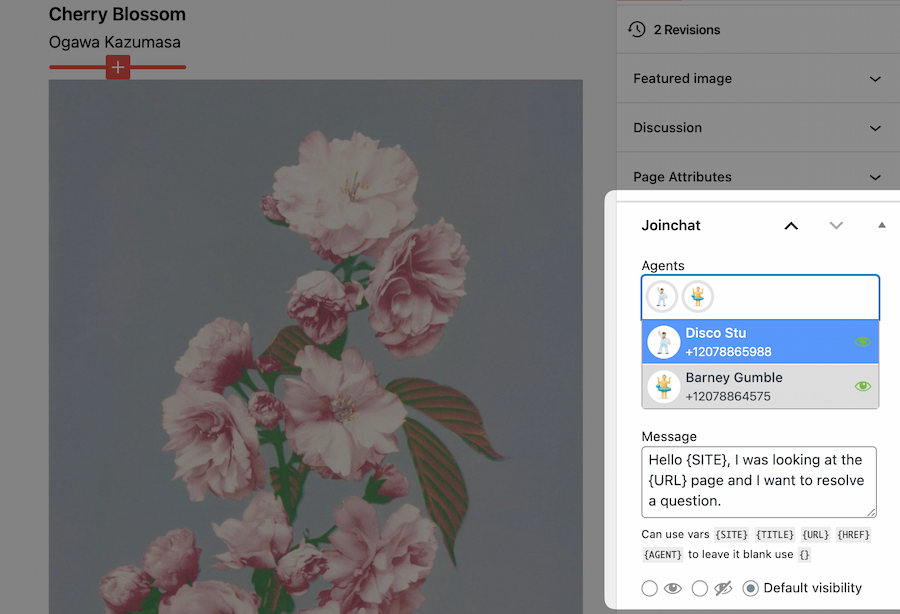There are times when you need a different number in a section of the website, such as on service pages where the attending personnel have different WhatsApp numbers. Here, we explain how you can customize the WhatsApp number at the page level and some additional options.
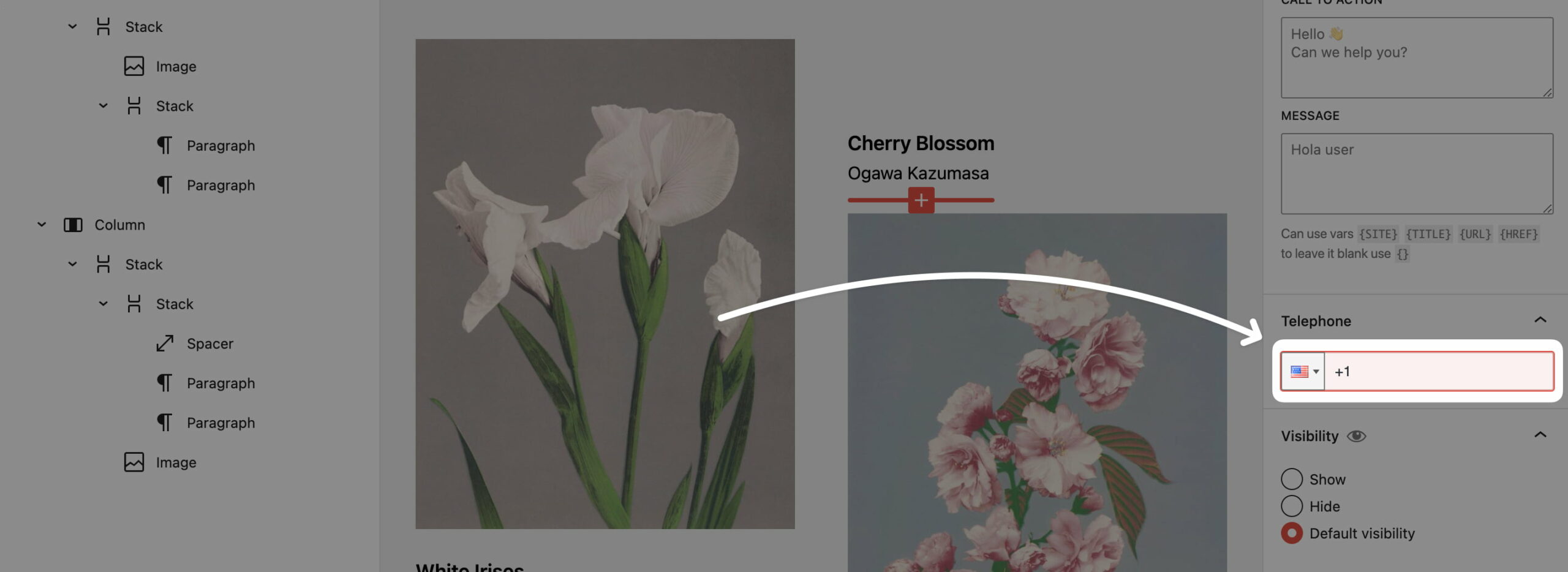
✌️ Advantages of Customizing WhatsApp at the Page Level
- Efficiency in Response: Facilitates the management of inquiries, as each team or department can respond more efficiently to questions related to their area of expertise.
- Better Internal Organization: Helps to internally organize the company by assigning each team or department their own communication channel.
- Reduction of Waiting Times: By dividing inquiries among several numbers, customer waiting time is reduced, improving the user experience.
- Targeted Marketing: Facilitates the implementation of targeted marketing strategies, as promotions or relevant information can be sent to specific groups of customers.
- Reduction of Workloads: Prevents overload on a single number, evenly distributing the flow of messages among various departments.
- Flexibility and Scalability: Makes customer service scalability easier, allowing for more numbers to be added as the company grows and its needs change.
⚙️ How is it Done?
- To modify WhatsApp on a specific page or post, go to that page and edit it.
- On the right side, you will find the Joinchat Metabox where you can modify the Phone Number for that particular publication.
- Finally, click on Update.
If you are observant, you will have noticed that in this same Metabox, you can also customize the Call to Action, the Initial Conversation Message, and the Display Options.
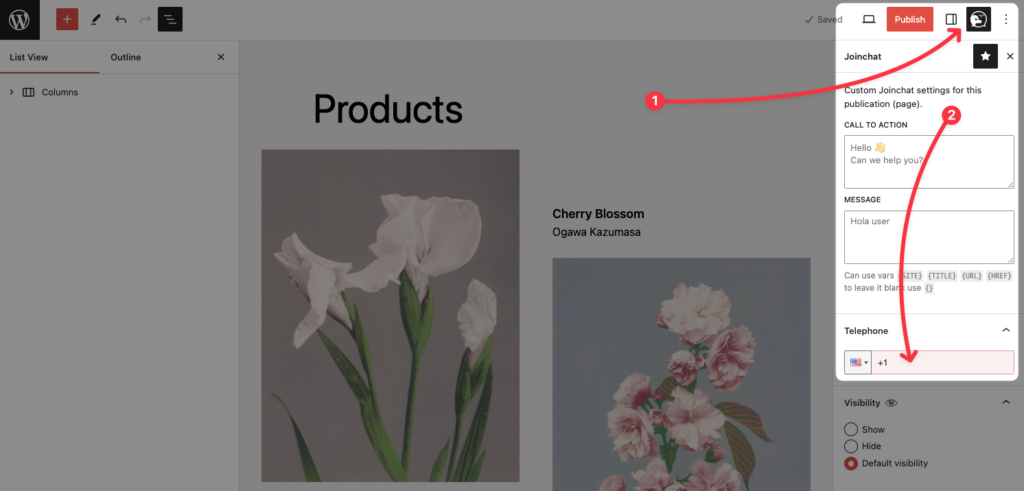
🔖 Final Summary
Customizing WhatsApp numbers on specific pages with Joinchat is key to improving efficiency and customer experience. This technique facilitates more specialized support, reduces waiting times, and optimizes internal organization. Moreover, it supports targeted marketing and business scalability. In short, it’s an essential tactic for effective business communication and optimized customer service.
🎾 Extra Tip:
If you’re a user of the Premium version of Joinchat, in addition to the above, you can also define Support Agents or insert a customized Chat Funnel for this specific section of your website.