Discover how Joinchat’s QR code option can enhance user interaction on your website, especially for those accessing from a desktop computer.
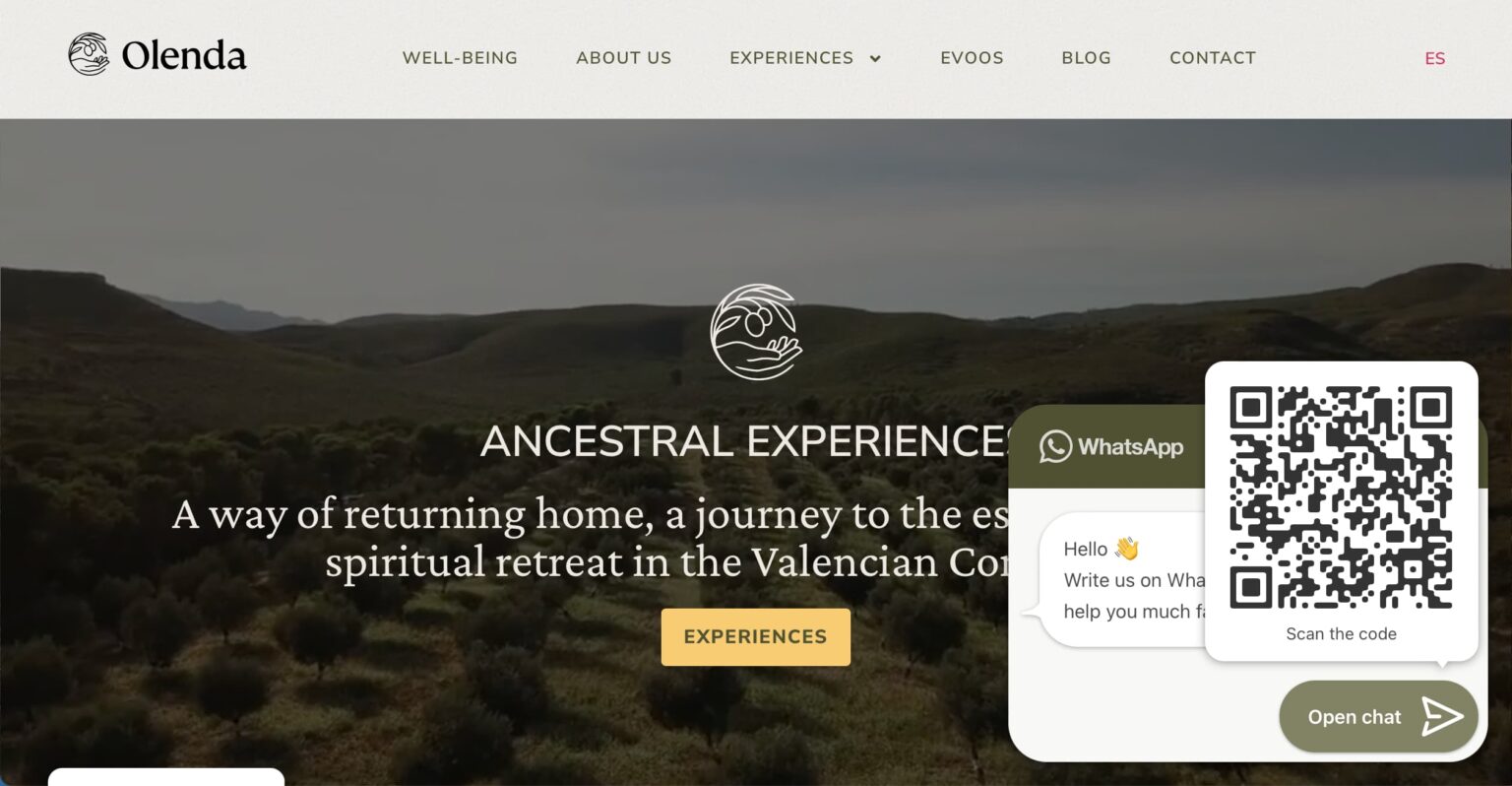
✌️ Advantages of Using Joinchat’s QR Code
The use of QR codes has grown exponentially in recent years, and Joinchat has incorporated this functionality to facilitate user interaction with your website. By activating the QR code option in Joinchat, users visiting your website from a desktop computer can scan the QR code with their mobile phone to start a WhatsApp conversation. This is especially useful for those users who do not have WhatsApp Web or the desktop application installed on their computer. In addition, this option is compatible with our 👥 support agents in our 🚀 premium version and maintains all the settings that are defined in the plugin, such as the text of the first message the user sends by WhatsApp.
⚙️ How to Activate the QR Code in Joinchat?
To activate the QR code in Joinchat, you should follow these simple steps:
- In the WordPress side menu, go to the Joinchat> Settings option.
- In the General tab, you will find the QR Code option. Activate it and save the changes.
Once this option is activated, users will only have to hover the mouse pointer over the WhatsApp button on your website and wait for a moment for the QR code to appear.
🔖 Final Summary
The QR code option of Joinchat offers a simple and effective way to enhance user interaction with your website. By allowing users to start a WhatsApp conversation by scanning a QR code, Joinchat facilitates communication and improves the user experience for those who access your website from a desktop computer. So, if you have not yet activated this option, we recommend you do so and see how it improves interaction on your website.