Feeling that the productivity of your agents and departments has stagnated? Joinchat is the solution you’ve been looking for to optimize and rejuvenate your customer service.
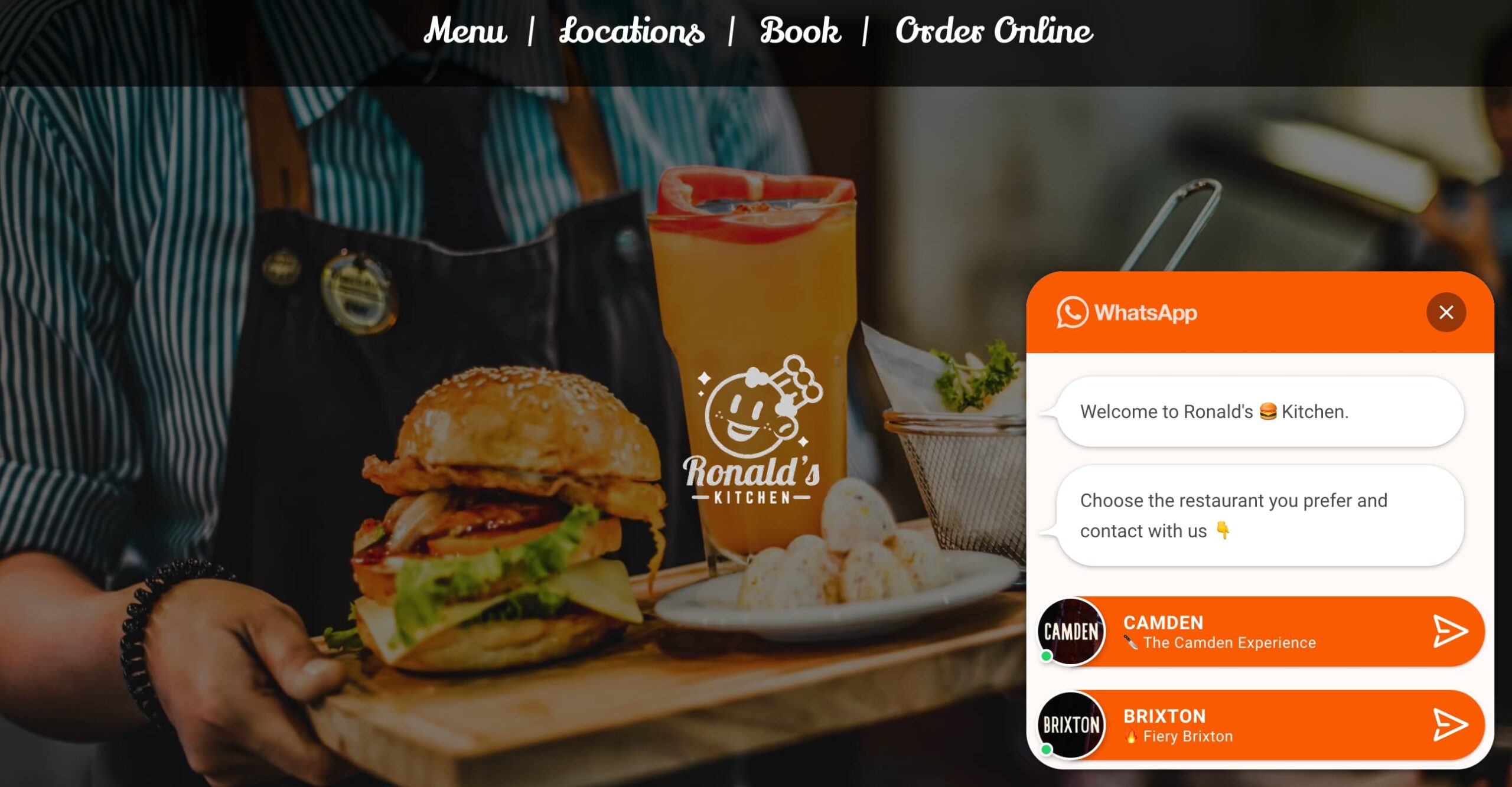
Imagine a Technology company with hardware, software, and technical support departments, a dozen support agents, each with their own WhatsApp. Think of a chain of restaurants with multiple locations, or a law firm grouping several professionals in different areas, whether it’s a real estate firm or a dealership. We need a solution beyond creating support agents, we need to create departments or groupings of WhatsApp accounts, and we have the solution.
✌️ Benefits of Implementing Departments in Joinchat
Equitable Lead Distribution: By using departments, it ensures that all agents receive a similar number of inquiries. This not only prevents overloading work for a specific agent but also maximizes team efficiency.
Enhances User Experience: Distributing inquiries reduces wait time. Moreover, by efficiently connecting the user to the right expert, customer satisfaction is elevated, and the company’s image is strengthened.
Flexibility and Scalability: Companies can easily adapt and expand their departments based on their needs, whether by geographical location, specialization area, or any other criteria.
⚙️ How to create departments in Joinchat?
Integration of Support Agents and Random Phone: Firstly, it’s essential to have both plugins activated in Joinchat. While “Support Agents” allows creating individual profiles for each agent, combined with “Random Phone” it assigns multiple phone numbers to each agent, thus becoming a department.
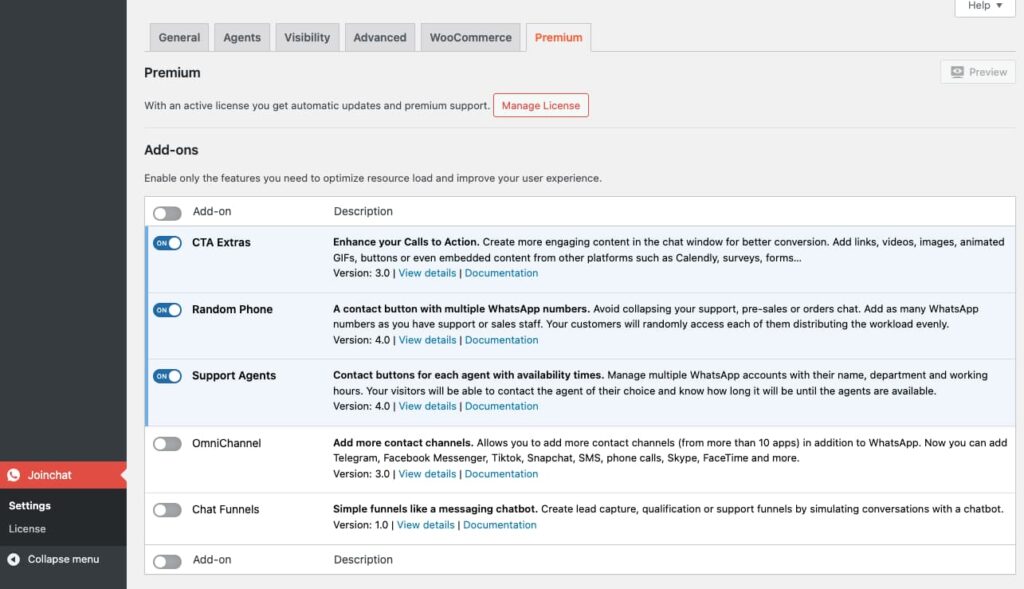
Department Configuration: Each department or unit is set up by adding as many WhatsApp numbers as desired. A name, description, and business hours can be defined. Once the departments are configured, when a customer clicks to contact a particular department, the system randomly selects one of the phone numbers of agents from that department.
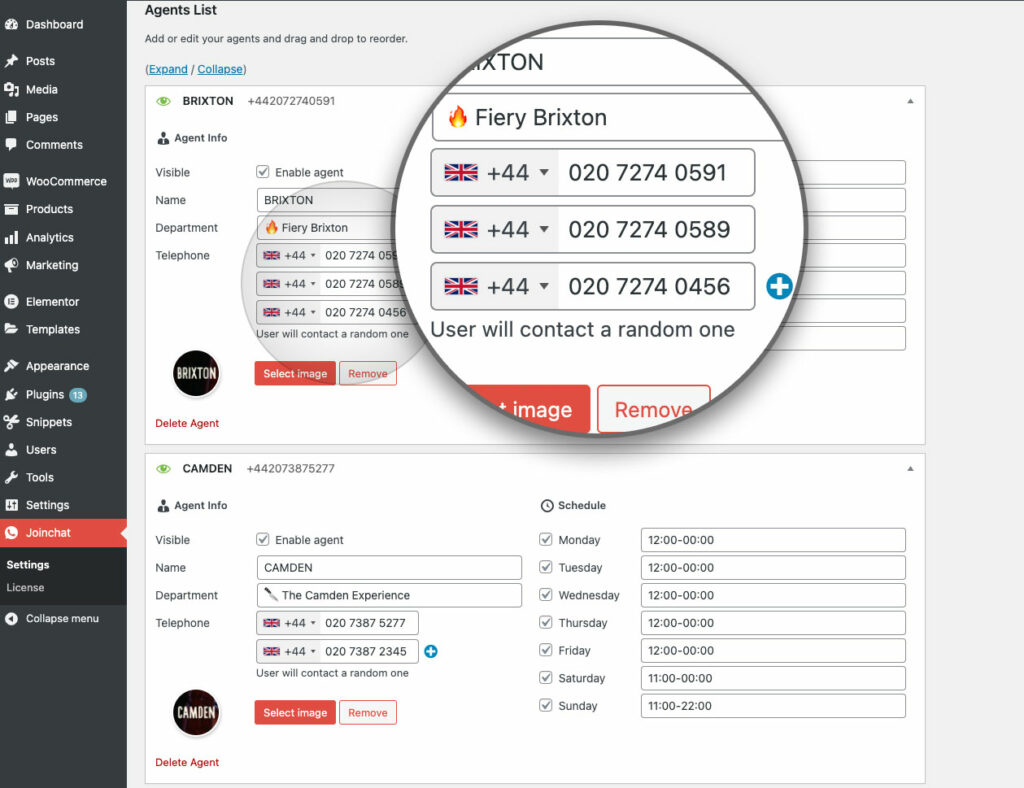
Additional Customization: Joinchat offers additional options, such as displaying Departments in a random order or showing them even when they are out of their operating hours, to better cater to the company’s needs.
🔖 Final Summary
Implementing departments in Joinchat revolutionizes how companies interact with their customers. This combination not only optimizes the management of leads and inquiries but also significantly improves the customer experience by providing swift and specialized responses. In a world where immediacy and personalization are essential, Joinchat positions itself as an indispensable tool for any modern business.