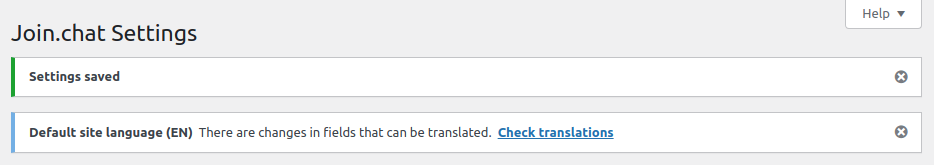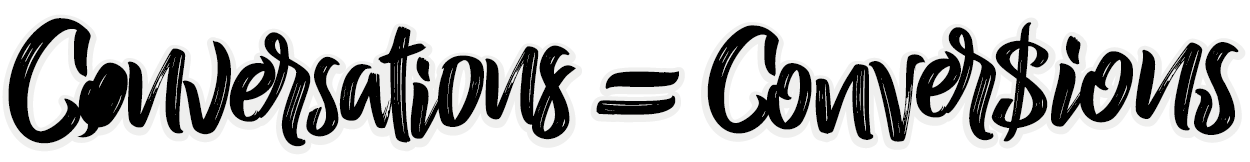WPML is one of the most used multilingual plugin in WordPress. It has a plugin called “WPML String Translation” that you will need to have installed in order to translate strings.
What will we achieve by translating Joinchat with WPML?
are translated into the other languages available on the site, including the header text of the chat window, the CTAs we have used, the login messages and of course the phone number. More information can be found in our plugin documentation.
How to translate all strings with WPML?
First of all you need to have “WPML” and “WPML String Translation” installed and configured, you can follow their Getting Started Guide. You must also have configured the different Joinchat options, phone number and texts. Once this is done, follow these steps to translate Joinchat in each language:
- Go to WPML> String translation.
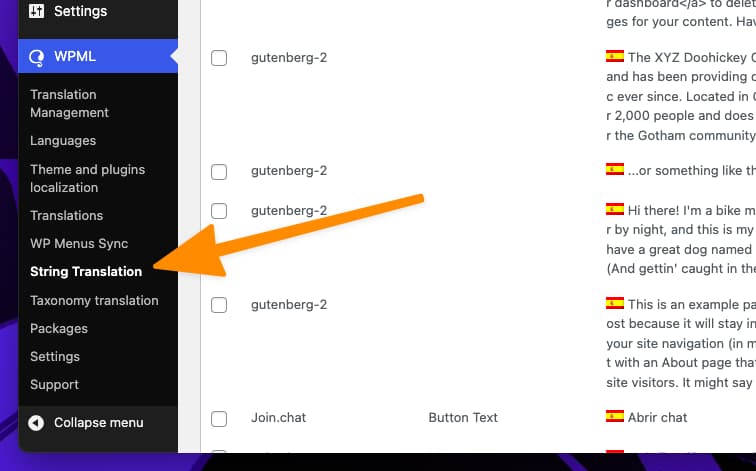
- Click on the drop-down menu “In domain” and filter the strings by the domain “Joinchat”.
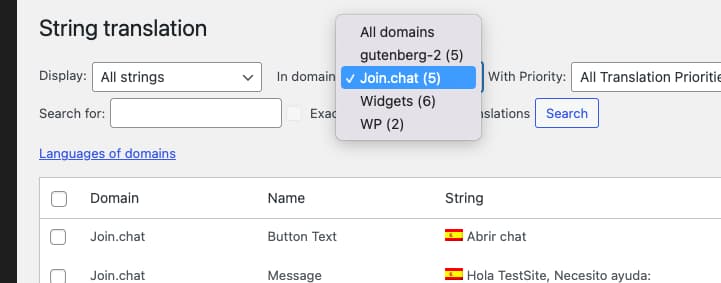
- Update string translations for each language and save.
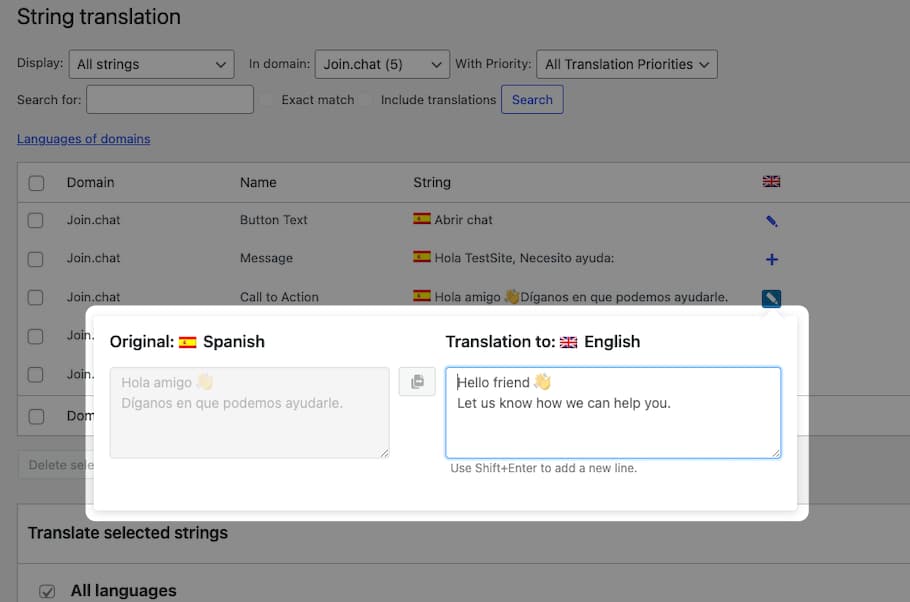
As explained above, by default the text fields and the phone number are translatable but with the filter 'joinchat_settings_i18n' you can include other fields to be translated. For example, if we want different theme colors for each language:
add_filter( 'joinchat_settings_i18n', function( $fields ){
$fields['color'] = 'Theme Color';
return $fields;
} );Since Joinchat version 4.2 it’s easier to edit translations. When a translatable field is changed, a message with a link to edit translations is displayed.