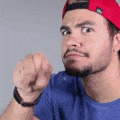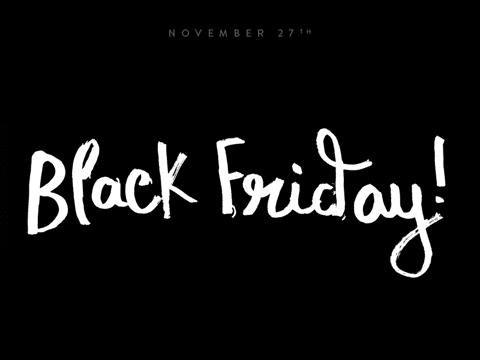Animated GIFs are an excellent tool in marketing and eCommerce due to their versatility and ease of use. Insert an animated GIF in the CTA window to impact your audience or highlight available offers
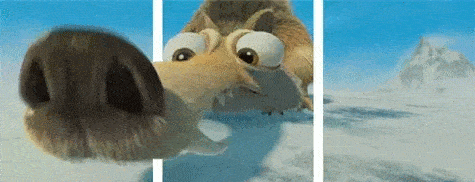
✌️ Benefits of Customizing the Chat Window
- Instant Attention Capture: In a digital world saturated with information, animated GIFs stand out in the chat window, ensuring that the message is not only seen but also felt. Their movement attracts the eye and keeps the user focused on the conversation.
- Emotional Communication: GIFs have the unique ability to convey complex emotions that can resonate with users on a deeper level than words. This can be especially useful for showing empathy or humor, creating a richer and more personalized user experience and they speak a universal language.
- Increased Interactivity: An animated GIF can invite users to interact more freely. Seeing that the brand uses modern and accessible visual language, users feel more comfortable initiating a conversation.
- Message Versatility: Whether it’s to announce a sale, explain a complicated process, or simply welcome visitors, there’s a GIF for almost any message you want to convey, making them extremely versatile.
- Creating a Sense of Urgency: Using GIFs with timers or indicating a limited-time offer can create a sense of urgency, prompting users to act quickly to take advantage of a promotion or discount.
⚙️ How to Insert a Gif in Joinchat?
- GIF Selection: Choose a GIF that represents the energy of your brand and the message you want to convey. It can be something humorous, informative, or a special offer.
- Integration in Joinchat: In the WordPress Dashboard go to Joinchat > Settings > Premium and enable it by turning (ON) the CTA Extras plugin. Now go to the general settings and look for the ‘Call to action’ section, insert the text you want and add the line
{IMG image.jpg width alt_text}to insert the Gif, as you can see in the attached image it’s very simple, first we define the image URL, then the desired width and finally, and optionally, an alternative text. Make sure that the size and duration are appropriate so as not to distract or annoy the user.
Make sure that the size and duration are appropriate so as not to distract or annoy the user. - Test and Adjust: Monitor how users interact with the GIF. Use statistics to adjust the strategy and find the perfect balance that maximizes conversions.
🎾 Extra Tip: If you want to get hundreds of animated gifs of all kinds we recommend the service Giphy and for quickly editing them online EzGif where you can crop them, optimize them or even convert video to gif.
🔖 Final Summary
Animated GIFs are an underestimated yet powerful tool in the digital marketing arsenal. In Joinchat, they allow not only to capture attention but also to express your brand’s personality in a way that words cannot. They also transcend borders and languages, becoming a powerful global message. If you decide to start using them in your engagement strategy, remember that you need to use 👉 Joinchat Extras.