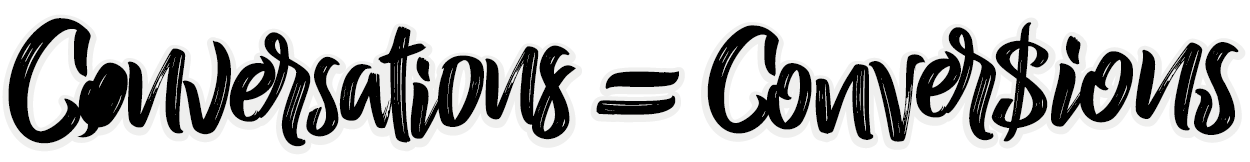In this article we are going to tell you how we have implemented a simple cross-selling system with our Joinchat plugin, improving the average purchase ticket and helping users to easily find a product that may be differential for them and perhaps they have overlooked.
How to sell more products in the cart and checkout of your store thanks to Joinchat?
What is Cross Selling in e-commerce?
Cross-selling is a marketing term used in the sale of products or services. That is, the customer/consumer is offered products related to the item or service in which he/she is interested. The main objective is to increase revenue per transaction and to achieve this, options related to the item the customer is going to buy are presented. These are usually complementary products, such as fries for a hamburger, but you can also offer products from a completely different sector, such as car insurance.
How can Joinchat help you implement cross-selling?
Joinchat has demonstrated its potential to attract the user’s attention and offer an alternative or exit when they feel lost or doubt when visiting a website, with the floating button, the notification balloon and the CTA pop-up messages, no one escapes the call to action. In this case we are going to use this powerful tool for more than just generating a contact, we are going to offer an alternative product to the customer when they are already in the cart or checkout of our online store. For this specific example, we have decided to offer users who purchase one of our add-ons, a third one, one that is compatible with all the others and that we are sure will delight any Joinchat user, it is CTA extras, the add-on that allows you to enrich the chat window with lots of options, videos, animated gifs, iframes or buttons and calls to action.
What will we need to cross-sell in WooCommerce?
- Of course you will need to have installed the free Joinchat plugin that you can download from the official WordPress repository.
- We are going to use the Add-on CTA extras, you can purchase it at this link.
- We will use Code Snippets, a free plugin that will make it easy to insert some PHP code for customizations. This can be done without any plugin if you have the necessary knowledge.
- A plugin to generate cart links, we have used Cart link for WooCommerce, but there are many more.
Let’s start creating our Cross Sell 🛠
We go to the Checkout page to configure Joinchat individually and customized for the visitors of this page. We look for the metabox on the right side and configure the CTA message, in our case we have added an animated gif and a button that links directly to the cart, even applying a discount coupon, so that the user has the best shopping experience and is very simple.
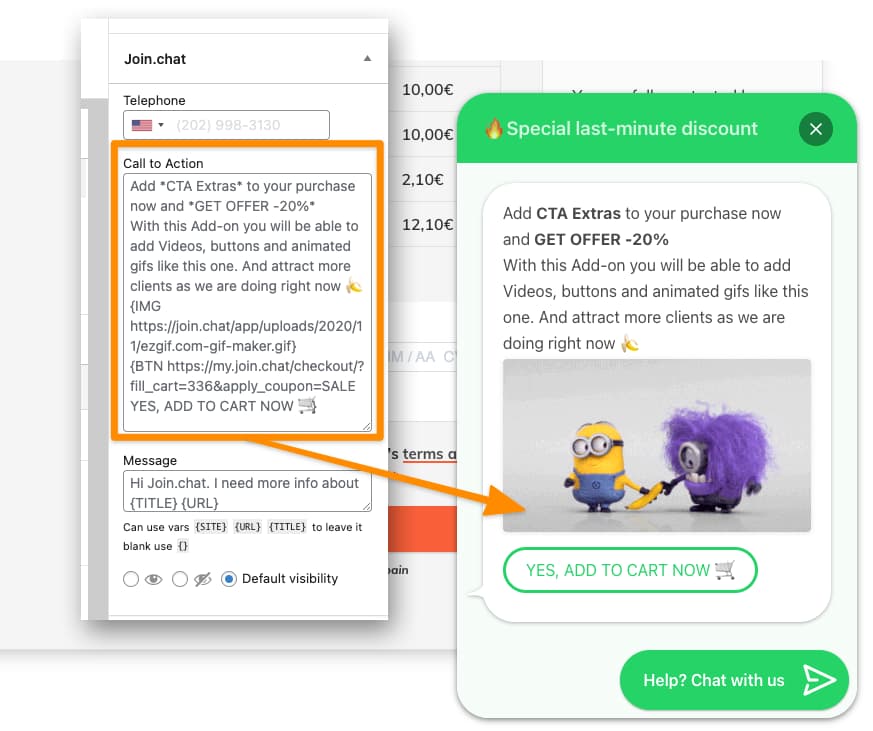
This process must be repeated exactly the same on the cart page, if we want the message to appear there as well, we could also use this for any page of our site, for example to offer an “Up Sell” on a product page.
We have already prepared everything we need in the Joinchat part, but now we must discriminate certain products where this CTA should not be displayed, it would not make sense for us to show it if a user already has in the cart the product offered, or if you have purchased a package that includes that item, this is something that depending on each case will have to customize more or less. To achieve this we are going to insert some PHP code as follows.
We will go to our Snippets plugin and create a new one.
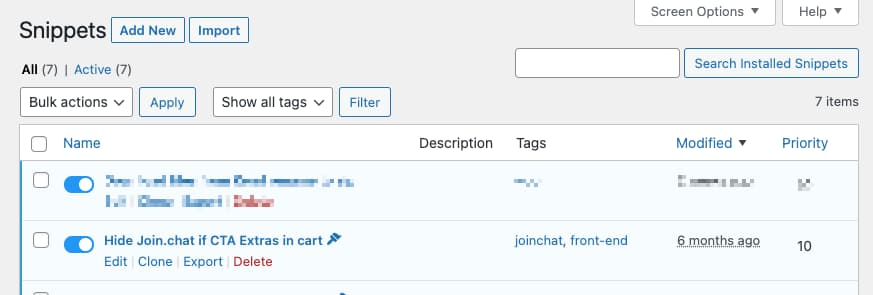
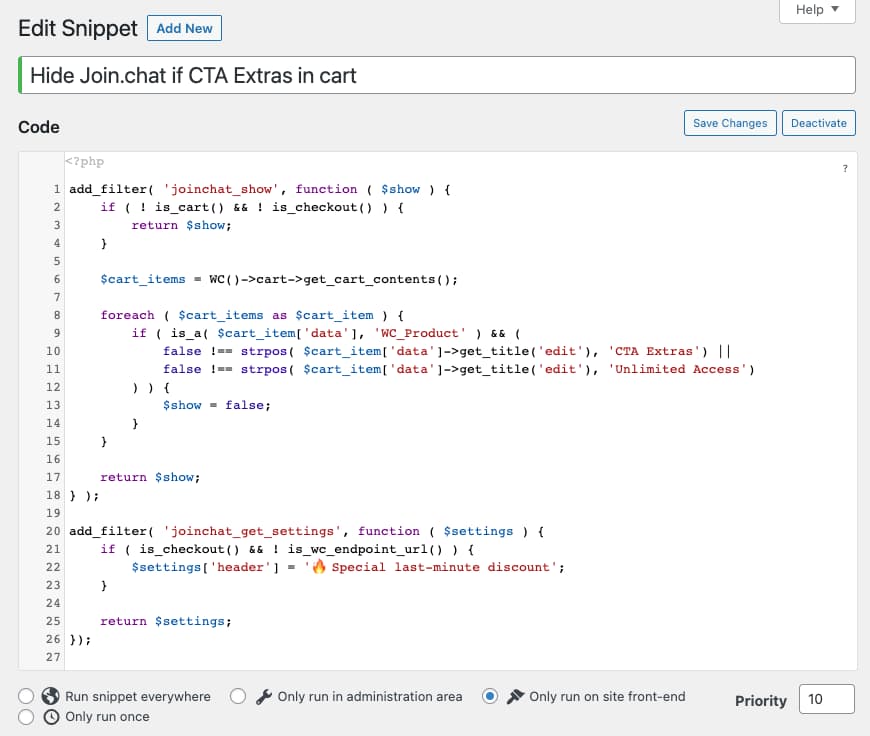
In our case we programmed not to show Joinchat if in the WooCommerce cart there is one of these two products, CTA Extras or Unlimited Access. As we said before, each case must be customized depending on the needs, but we leave here the code to serve as an example. We also customize the message in the header of the chat window, adding the following text: “🔥 Special last-minute discount”.
function joinchat_checkout_change_show( $show ) {
if ( ! is_checkout() ) {
return $show;
}
$cart_items = WC()->cart->get_cart_contents();
foreach ( $cart_items as $cart_item ) {
if ( is_a( $cart_item['data'], 'WC_Product' ) && (
false !== strpos( $cart_item['data']->get_title('edit'), 'CTA Extras') ||
false !== strpos( $cart_item['data']->get_title('edit'), 'Unlimited Access')
) ) {
$show = false;
}
}
return $show;
}
add_filter( 'joinchat_show', 'joinchat_checkout_change_show' );
function joinchat_checkout_change_header( $settings ) {
if ( is_checkout() && ! is_wc_endpoint_url() ) {
$settings['header'] = '🔥 Special last-minute discount';
}
return $settings;
}
add_filter( 'joinchat_get_settings', 'joinchat_checkout_change_header' );With these simple tricks, we have managed to get many users who had not noticed the potential of an Add-on as an CTA extras to discover it, have the opportunity to take it with them at a discount and significantly increase our average order value.